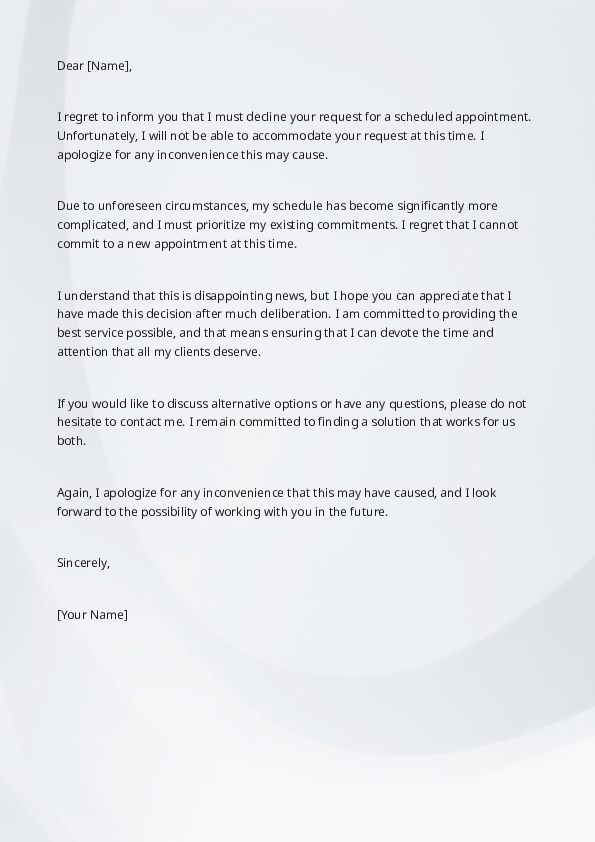
In today’s fast-paced world, we often have to decline or cancel appointments due to unforeseen circumstances. Writing a professional and courteous “Cancel or Decline to Schedule an Appointment” letter is crucial to maintain a positive relationship with the person or organization you had the appointment with. In this article, we will discuss the importance of writing such a letter and how our document templates can help you create a professional and effective letter.
Importance of Writing a “Cancel or Decline to Schedule an Appointment” Letter
When you have to decline or cancel an appointment, it is important to do so as soon as possible. By writing a letter, you not only show respect for the other person’s time but also allow them to make alternative arrangements. A well-written letter can also help maintain a positive relationship with the person or organization, even if you cannot attend the meeting.
A “Cancel or Decline to Schedule an Appointment” letter should be concise, professional, and courteous. It should clearly state the reason for the cancellation and express regret for any inconvenience caused. By doing so, you demonstrate that you value the other person’s time and efforts.
Benefits of Using Our Document Templates:
At our website, we offer a wide range of document templates, including “Cancel or Decline to Schedule an Appointment” letters. Our templates are designed to be user-friendly and customizable, allowing you to create a letter that meets your specific needs. By using our templates, you can save time and effort, as you do not have to start from scratch.
Our templates are also professionally written, ensuring that your letter is clear, concise, and effective. We understand the importance of maintaining a positive relationship with the other person or organization, and our templates reflect that understanding.
VP Online offers a powerful online document editor that allows users to create and edit documents with ease. With this feature, users can conveniently access and work on their documents from anywhere, using any device with an internet connection.