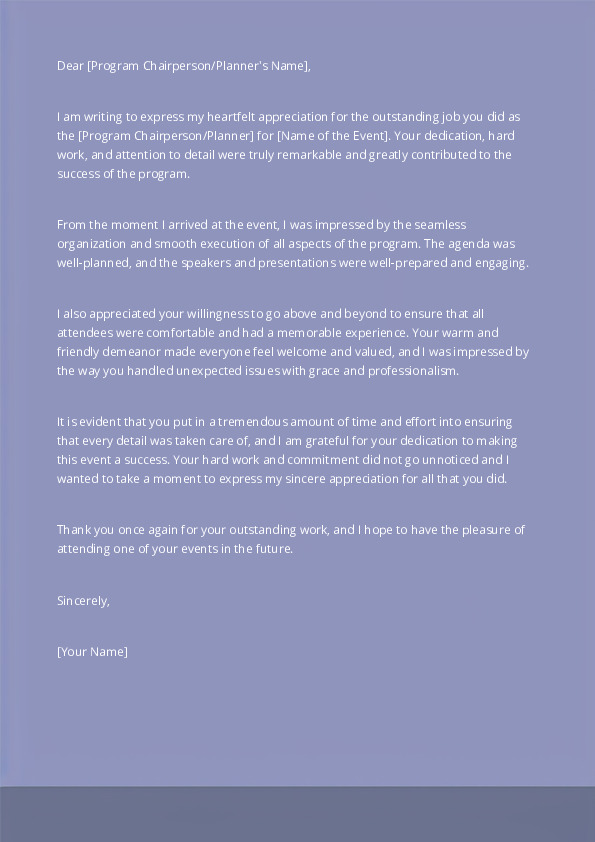
The Importance of Complimenting a Program Chairperson or Planner
Event planning is a challenging task, and it requires immense effort to ensure that everything runs smoothly. It takes a lot of hard work and dedication to create an outstanding event that meets everyone’s expectations. However, the efforts of a program chairperson or planner often go unnoticed, and they don’t receive the recognition they deserve.
Complimenting or praising a program chairperson or planner is a great way to show your appreciation for their hard work. It can boost their confidence and motivate them to continue to work hard. In addition, it can help to build a good relationship between you and the planner, which is essential for future collaborations.
Benefits of Using Our Document Templates
Writing a compliment or praise letter can be daunting, and it is not always easy to find the right words to express your appreciation. However, our document templates can make the process easier and more efficient. Here are some benefits of using our document templates:
- Time-Saving: Our templates are pre-formatted with all the necessary sections, and you only need to fill in the details. This saves time, and you can complete the letter in no time.
- Professional: Our document templates are designed by professionals, and they are suitable for different occasions. Using our templates will ensure that your letter looks professional and well-written.
- Customizable: Our templates are customizable, and you can modify them to suit your needs. You can add or remove sections, change the font, and personalize the letter to make it unique.
How to Use Our Document Templates
Using our document templates is easy. Here’s how:
- Choose a Template: Browse our collection of document templates and select the one that suits your needs.
- Download: Click the download button to download the template to your device.
- Open the Template: Open the template using Microsoft Word or any other word processing software.
- Fill in the Details: Fill in the details of the program chairperson or planner, and add your compliments or praise.
- Save and Send: Save the letter and send it to the program chairperson or planner.
VP Online presents a cutting-edge online document editor that empowers users to effortlessly create and modify documents. This feature grants users convenient access to their documents from any internet-connected device, ensuring flexibility and heightened productivity.