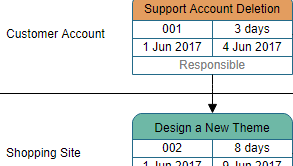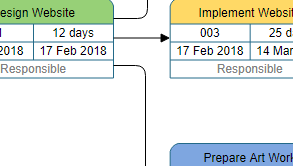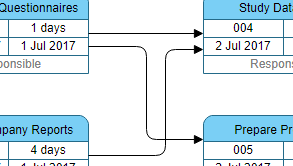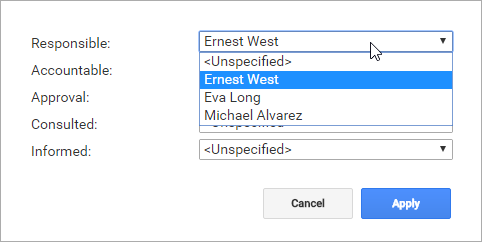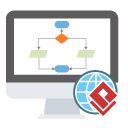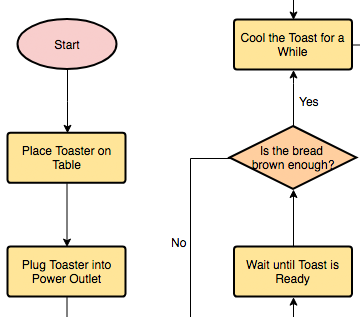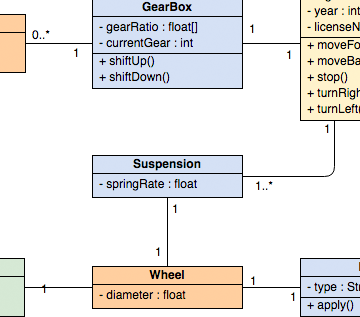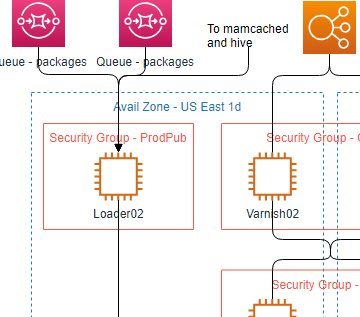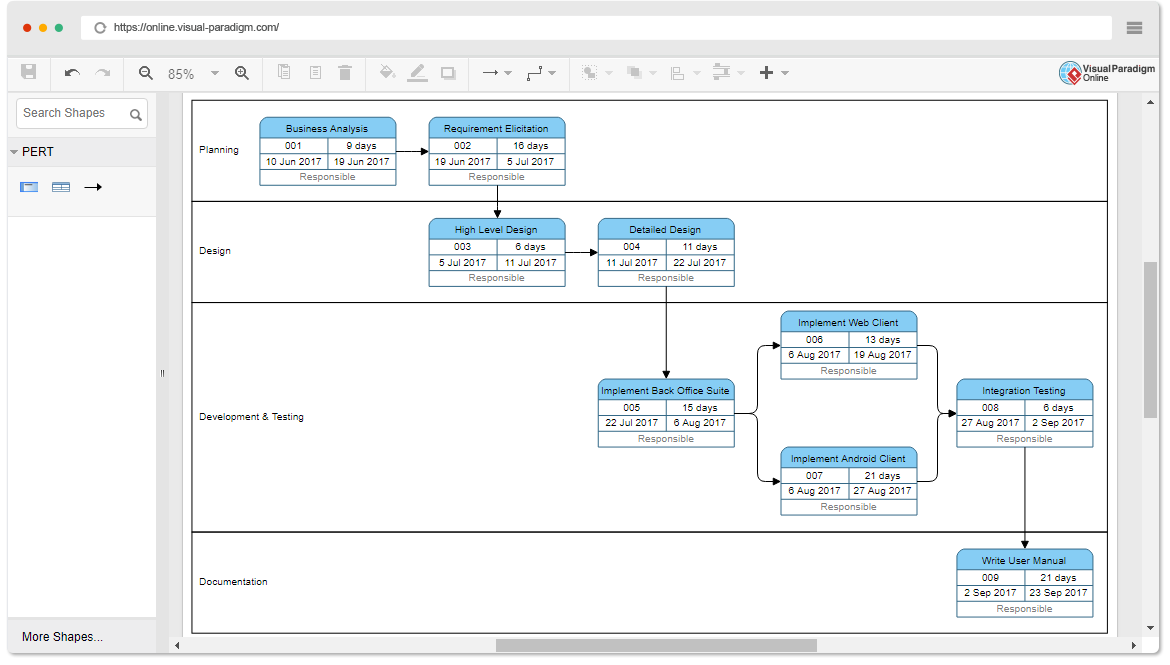
Create PERT Chart online
PERT chart is a popular tool to use in scheduling, organizing and coordinating project activities. It not only presents project activities graphically but also their planning start and end date and dependencies. Visual Paradigm Online provides you with an easy-to-use online PERT Chart editor for project scheduling.
Want to create your own PERT Chart? We've put together some PERT Chart examples below to help you get started. Click on a PERT Chart to view it, or click the edit button to start editing.