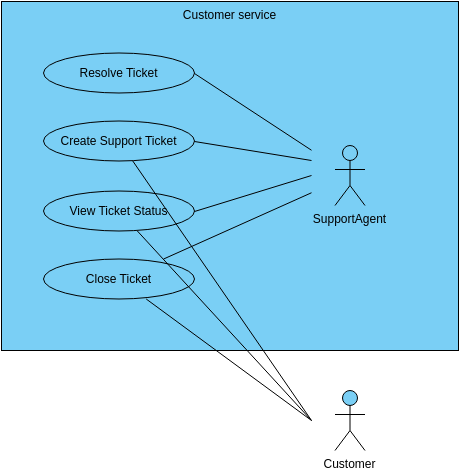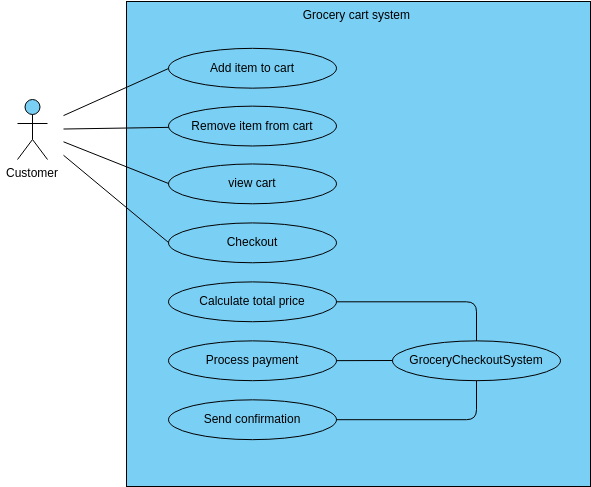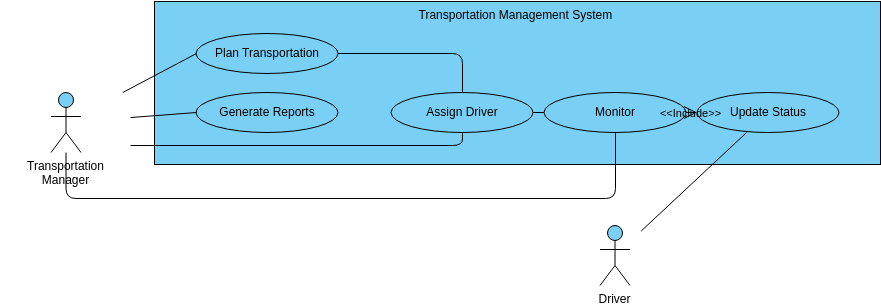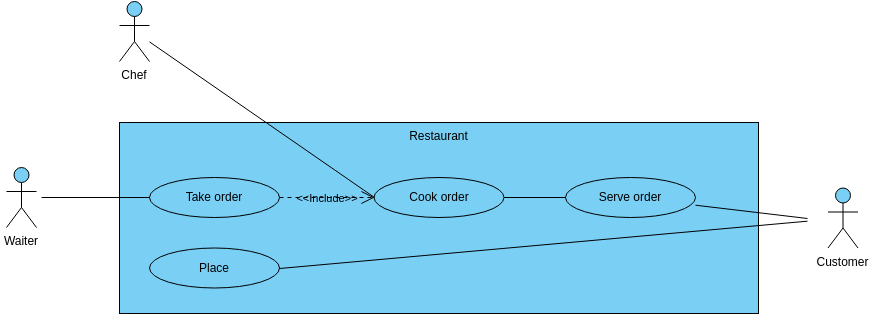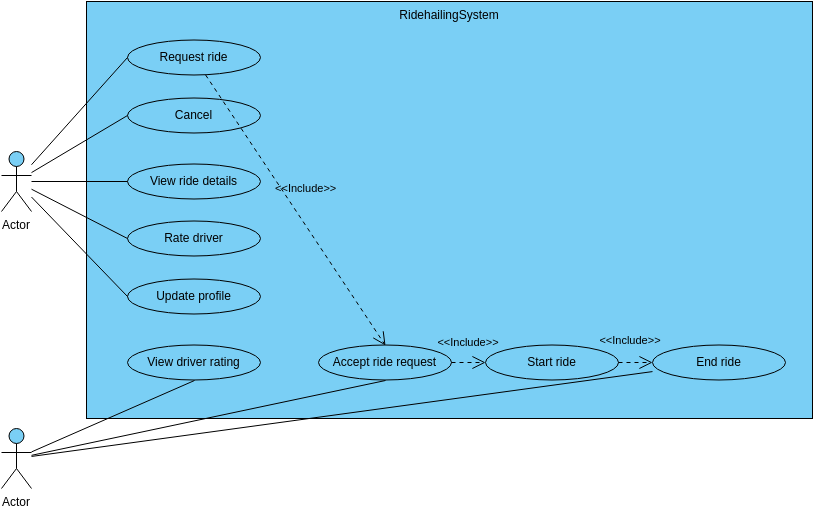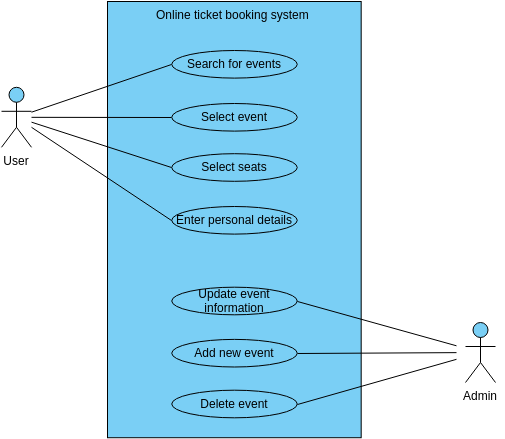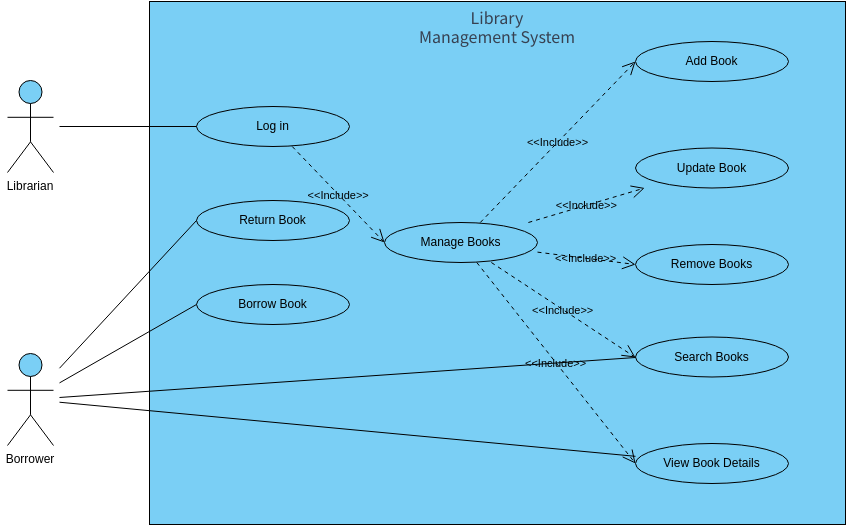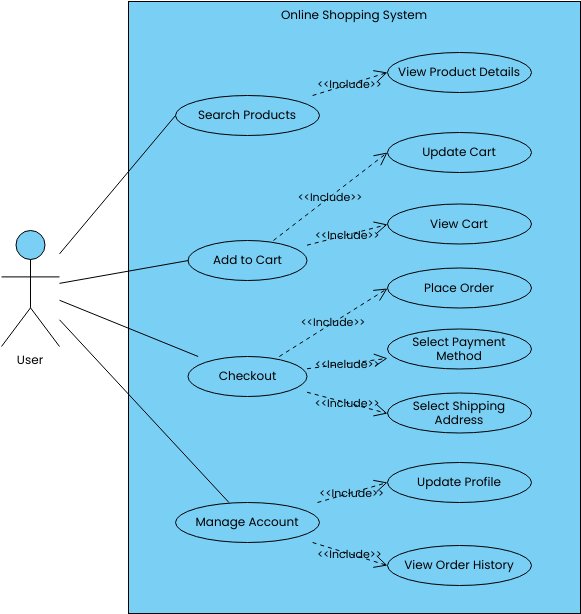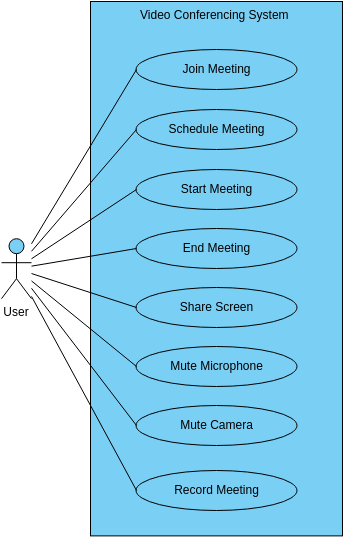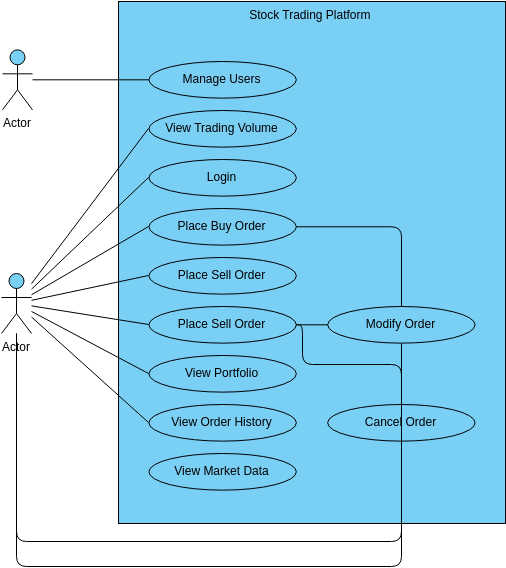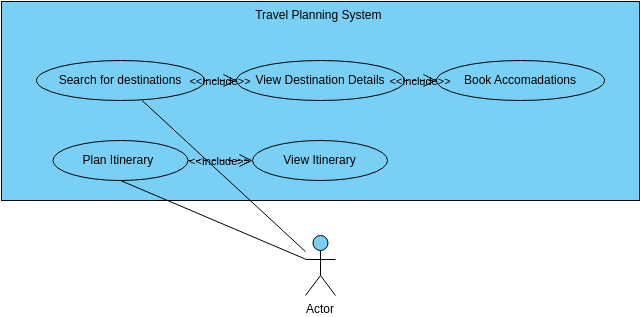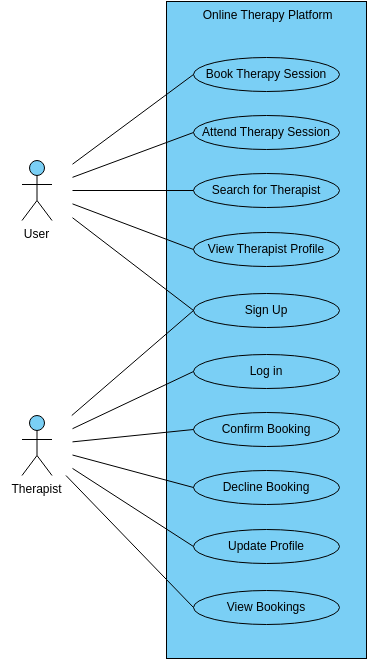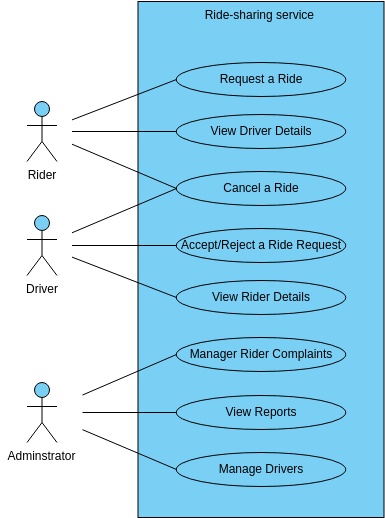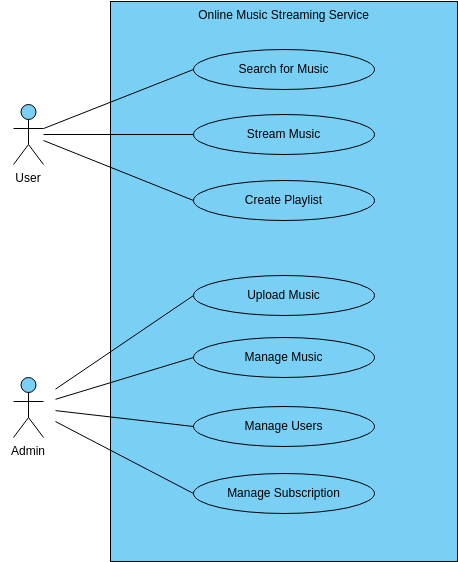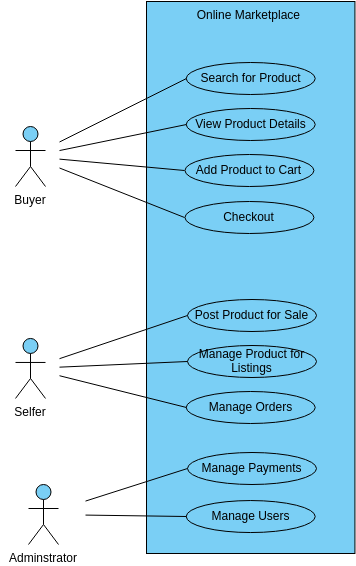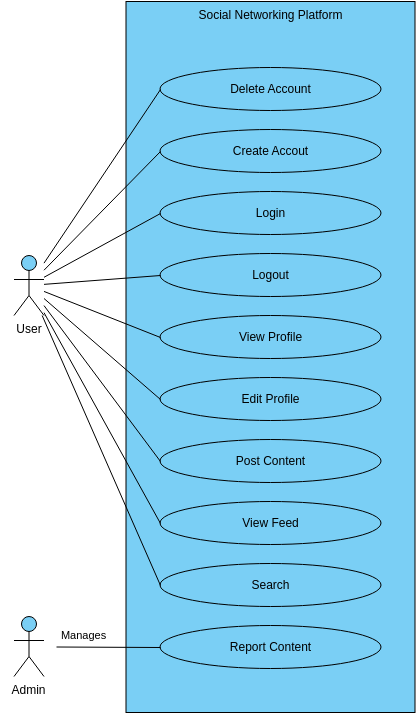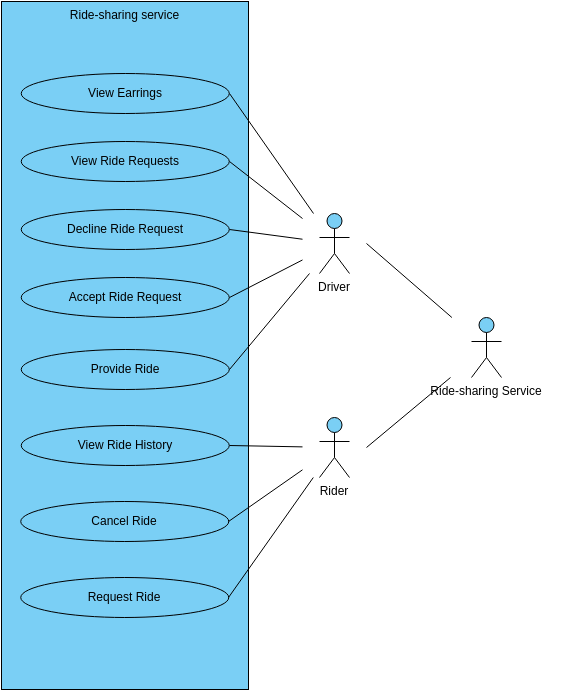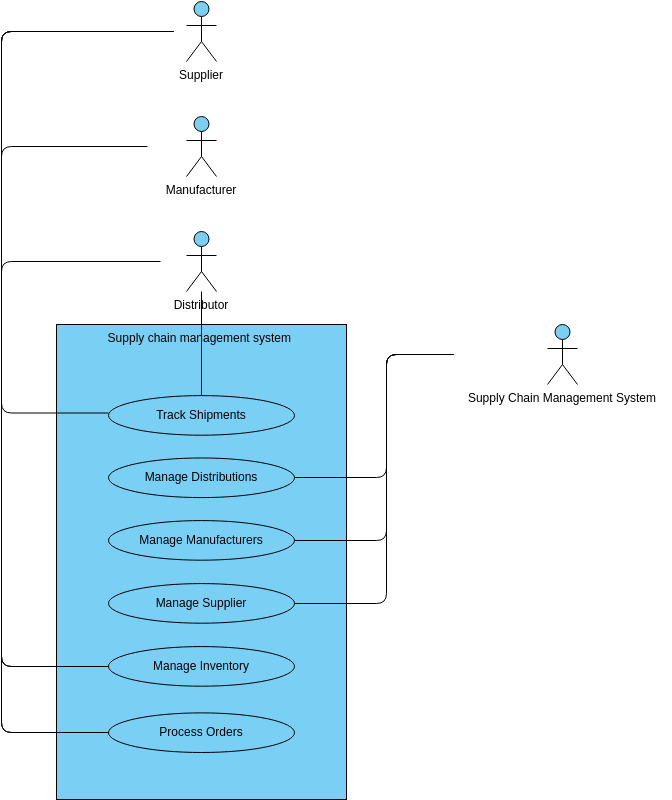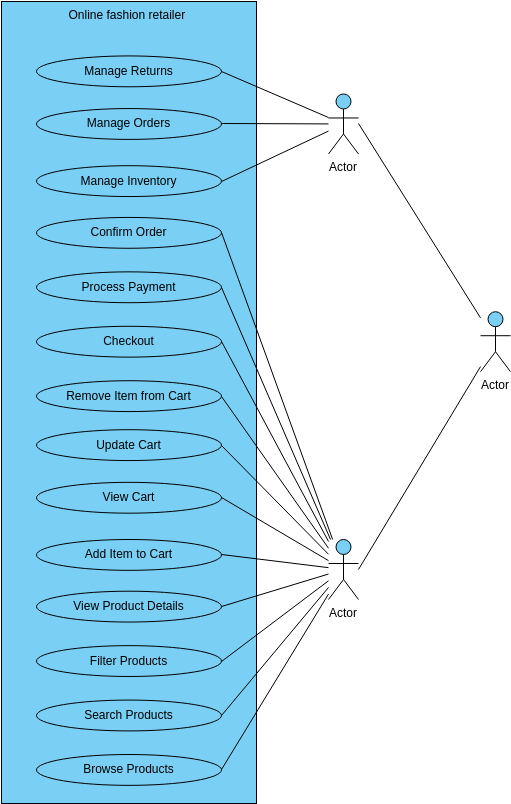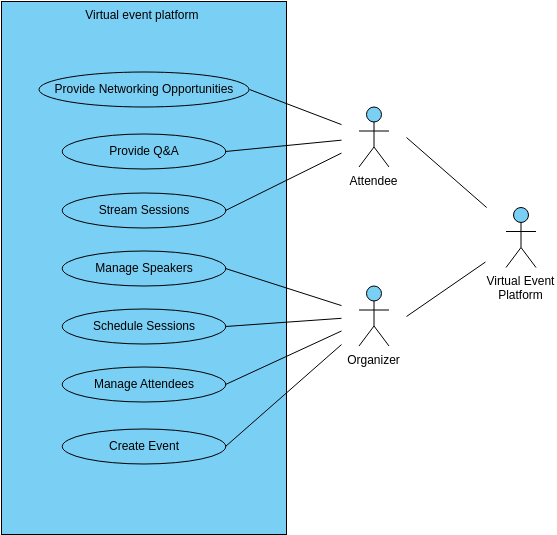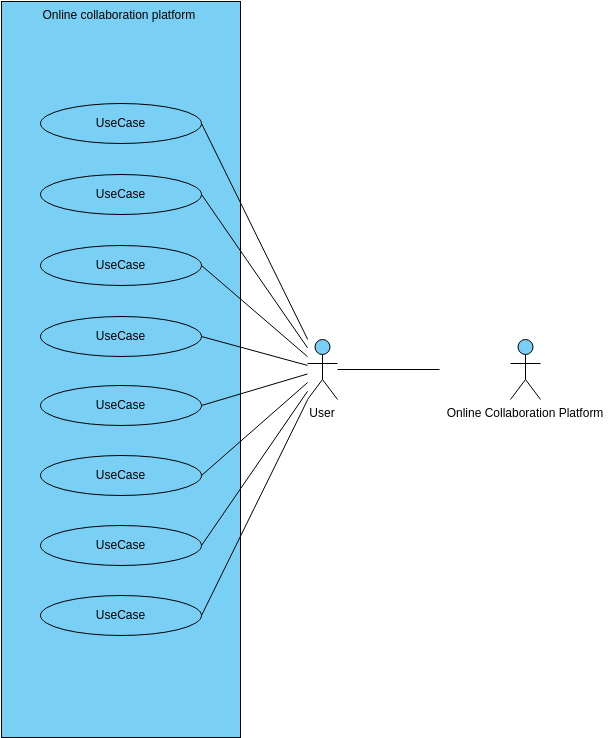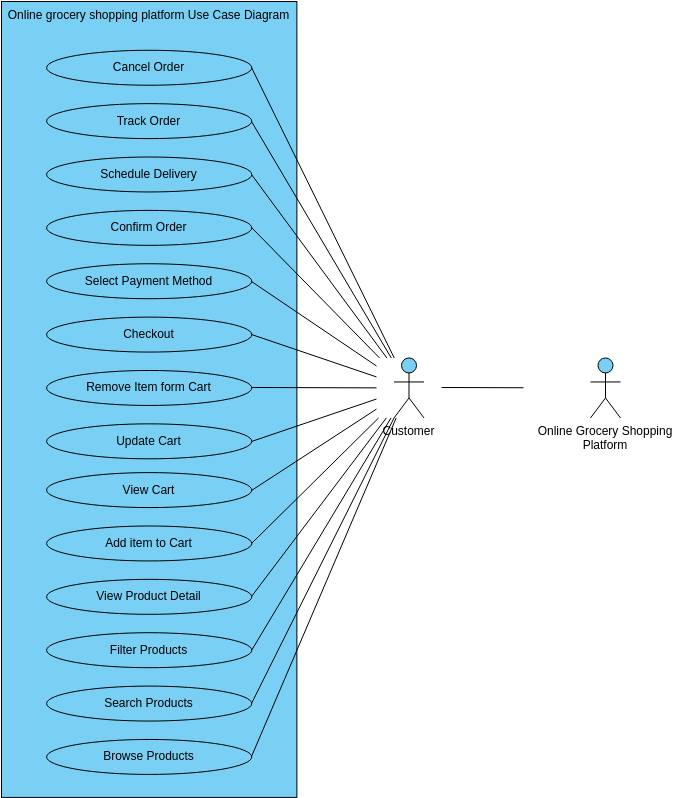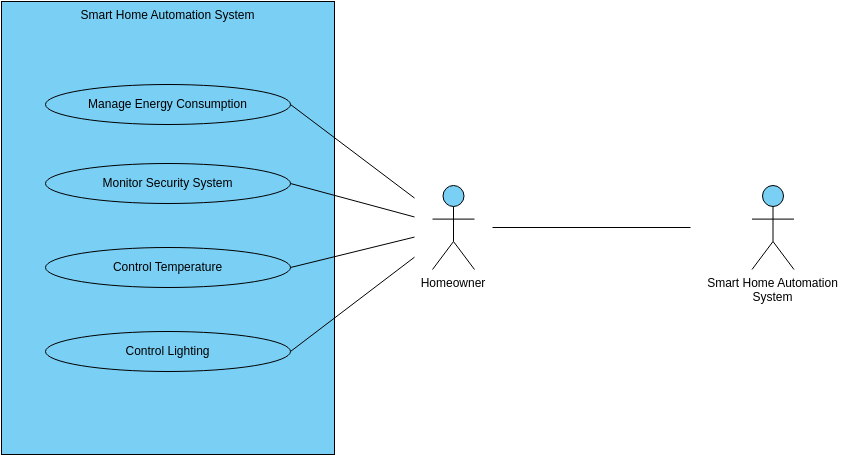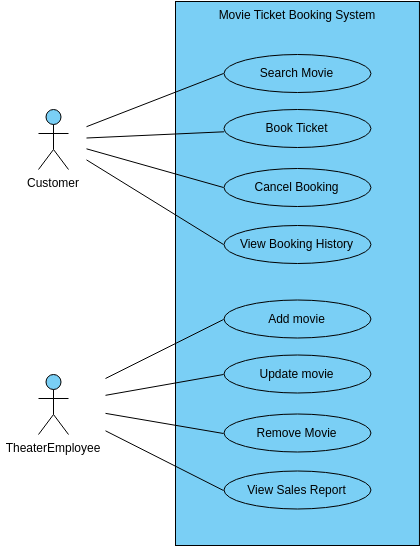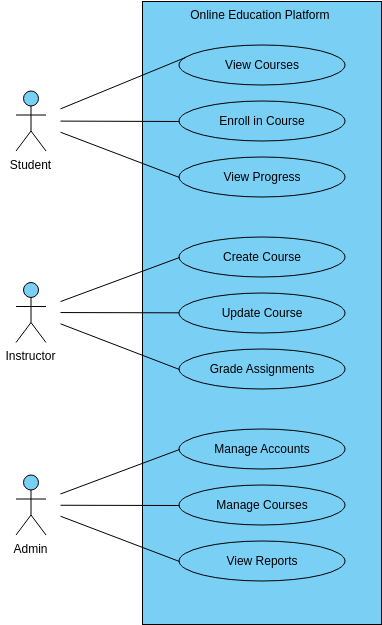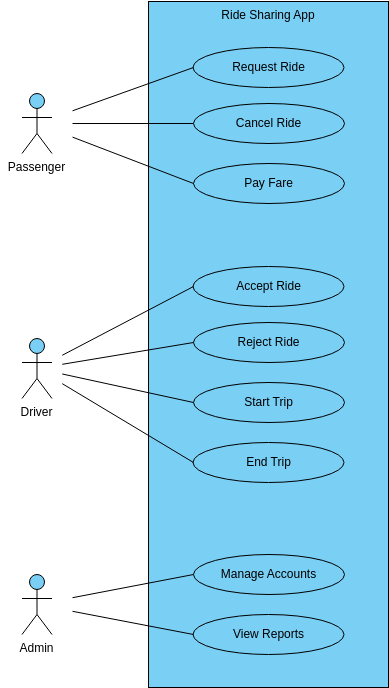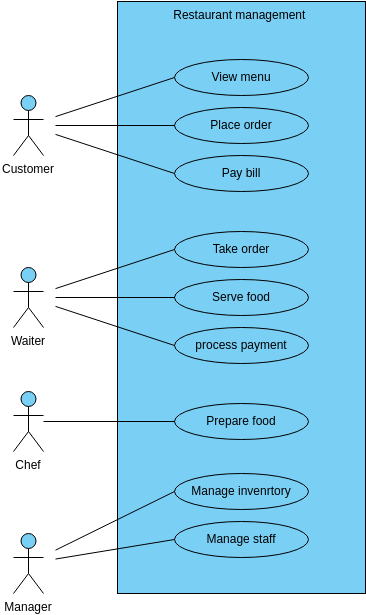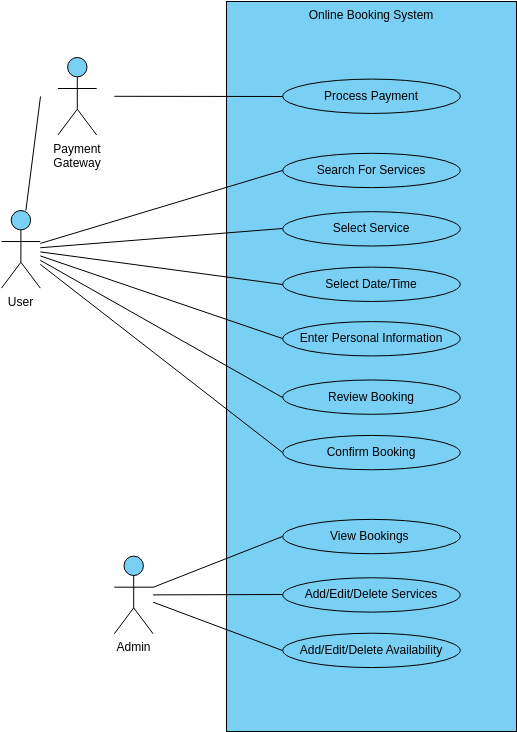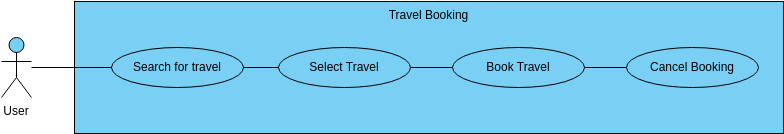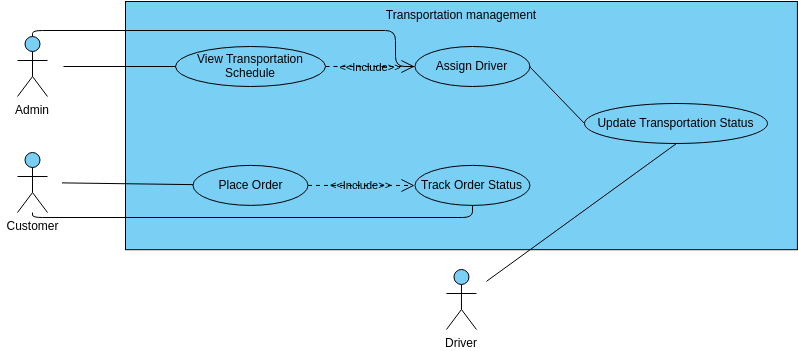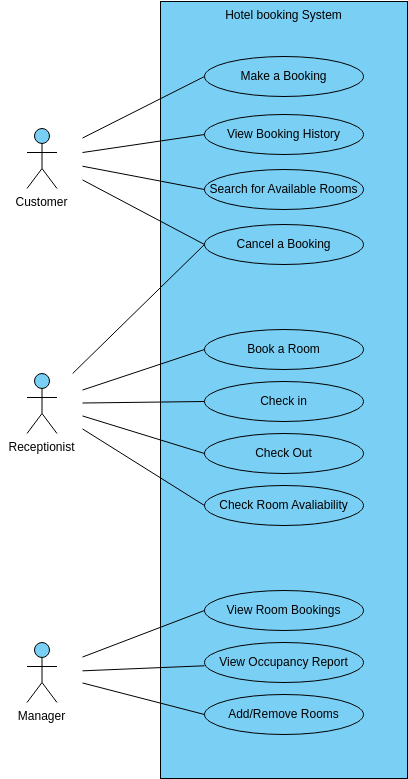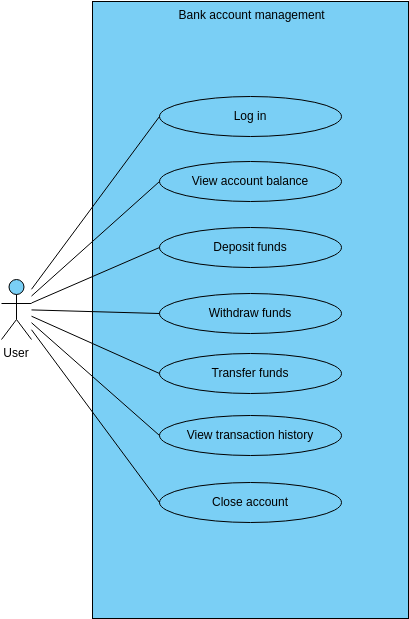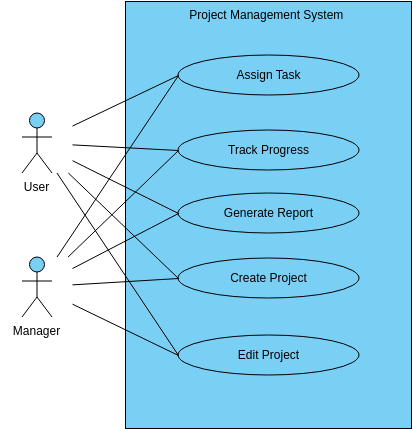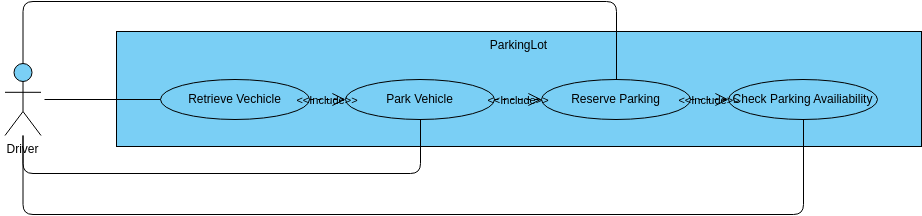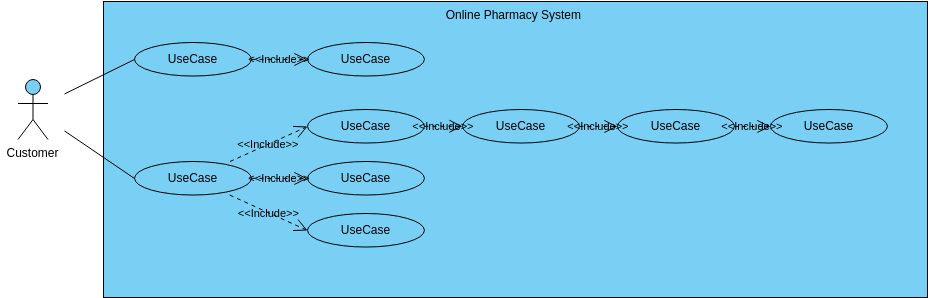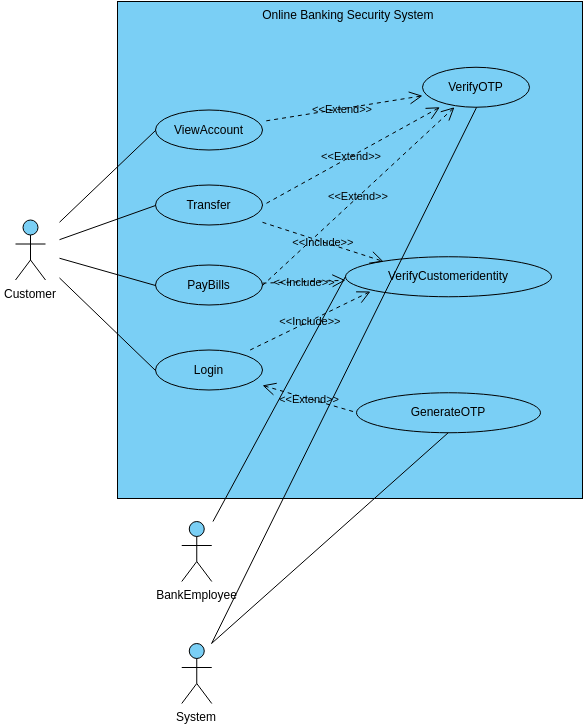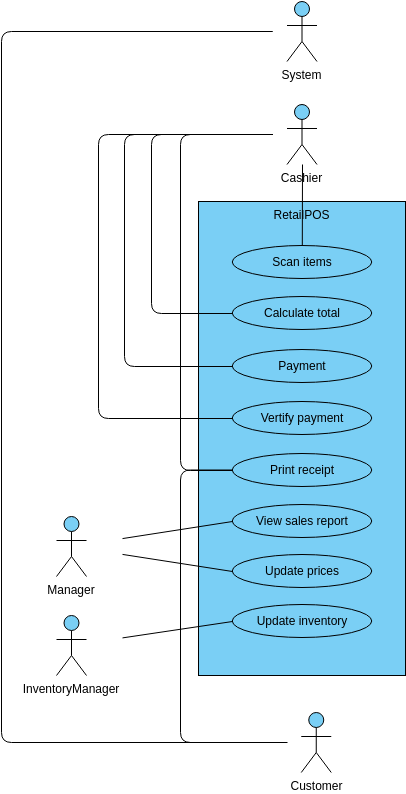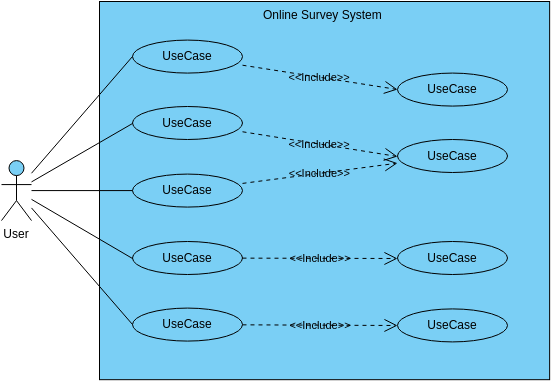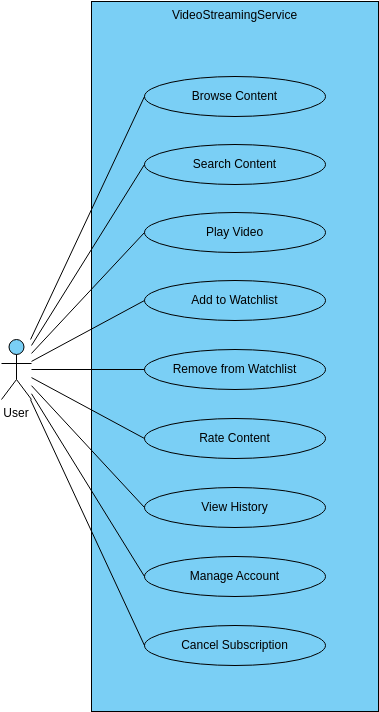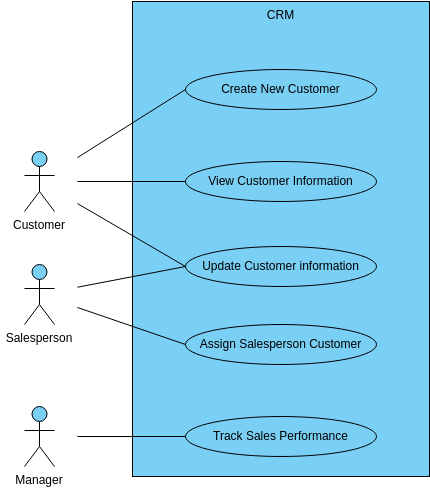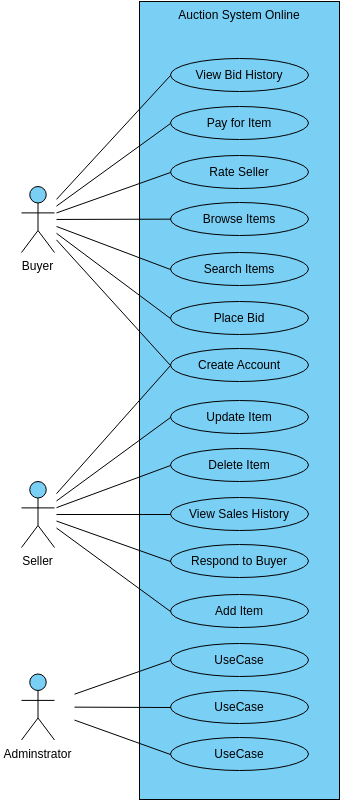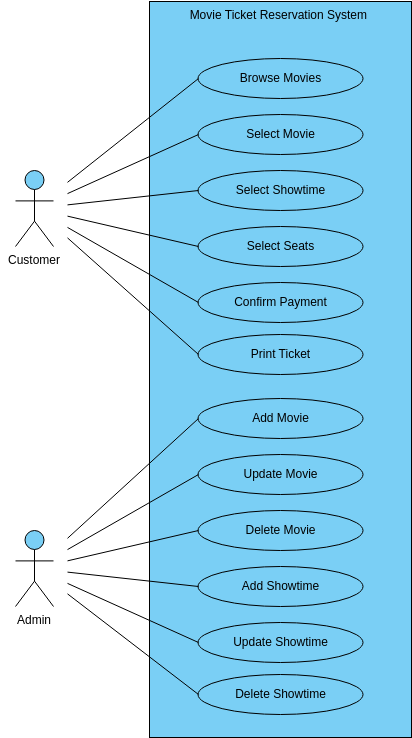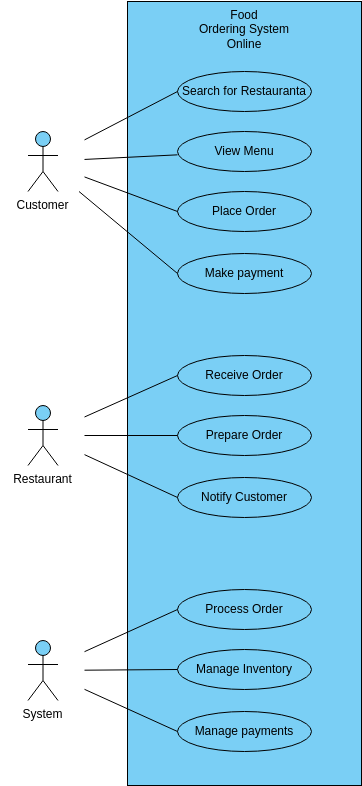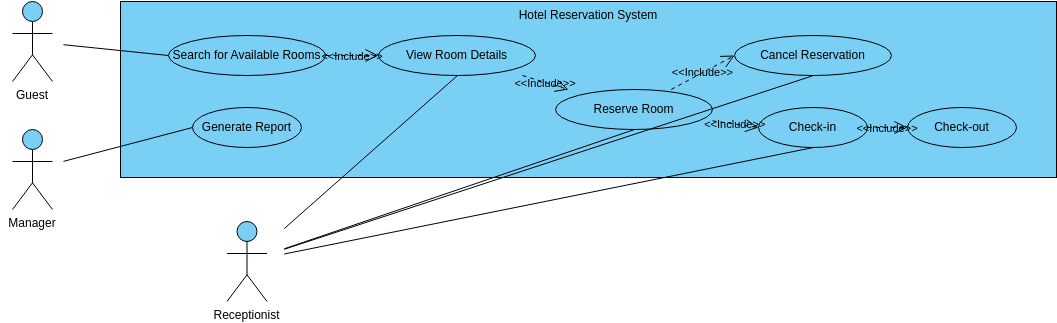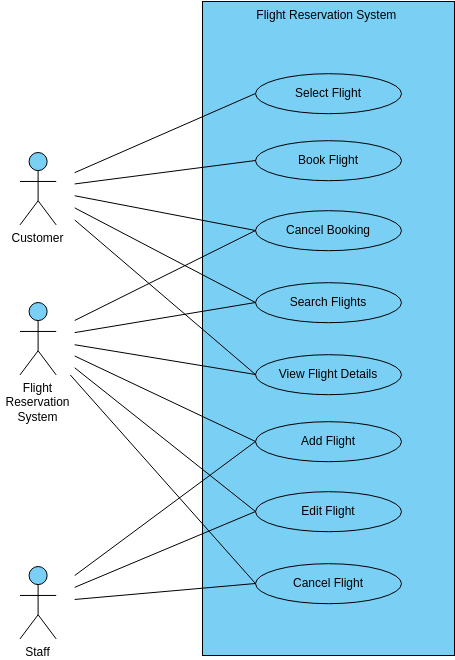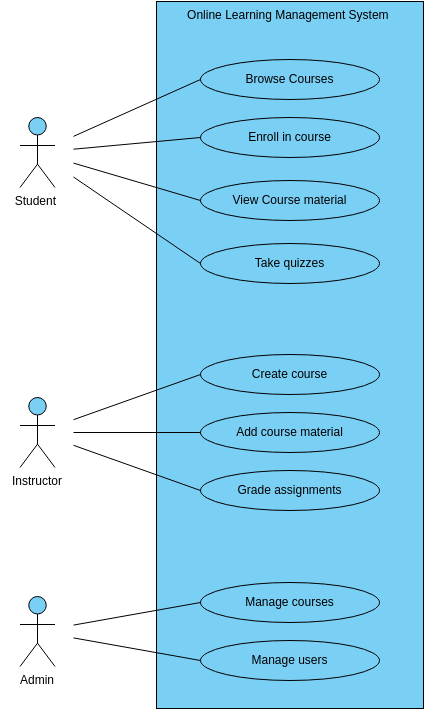Customer service use case diagram
The "Resolve Ticket" use case in a customer service system refers to the process of addressing and resolving a customer's issue or concern. This use case involves a customer service representative (CSR) receiving a ticket from a customer and working to find a solution to the problem. The CSR may need to communicate with other departments or escalate the issue to a higher level of management to ensure that the customer's needs are met. Once the issue has been resolved, the CSR will close the ticket and update the customer on the resolution.
The "Create Support Ticket" use case involves a customer submitting a request for assistance with an issue or problem. This may be done through a variety of channels, such as a website, email, or phone call. Once the ticket is created, it is assigned a unique identifier and entered into the customer service system. The customer will receive confirmation that their request has been received and can expect a response from a CSR soon. This use case is critical to ensuring that customers have an easy and reliable way to seek assistance when they encounter issues with a product or service.
The "View Ticket Status" use case allows customers to check the status of their support ticket and obtain updates on any progress that has been made. This use case is important to customers who want to know the status of their request without having to reach out to a CSR for updates. Customers may be able to view the status of their ticket through a web portal or by calling a dedicated phone line. By providing this feature, companies can improve customer satisfaction by keeping customers informed and up-to-date on the progress of their support request.
The "Close Ticket" use case involves a CSR closing a ticket once the customer's issue has been resolved. This use case is important to ensure that tickets are not left open indefinitely and that customers receive prompt resolution to their issues. Once a ticket has been closed, the customer will usually receive a final communication indicating that their issue has been resolved and the ticket is now closed. Closing the ticket also helps the customer service team keep track of completed requests and provides valuable data for analyzing support trends and identifying opportunities for improvement.
Benefits of creating this use case diagram
Creating a use case diagram for a customer service system can provide a number of benefits to an organization. Firstly, the use case diagram can help to identify the different interactions that customers have with the system and the various tasks that need to be performed by customer service representatives. This can help to ensure that all necessary functionality is included in the system and that it is designed to meet the needs of both customers and the organization. By creating a clear and comprehensive use case diagram, stakeholders can ensure that the system is designed to handle all potential scenarios and meet the needs of all users.
Secondly, the use case diagram can serve as a valuable tool for communication and collaboration between stakeholders. By visualizing the different use cases and how they relate to each other, stakeholders can better understand the overall functionality of the system and how it meets the needs of customers and the organization. This can help to align the goals and expectations of different stakeholders and ensure that everyone is working towards a common goal. Additionally, the use case diagram can help to facilitate discussions around potential improvements or changes to the system, allowing stakeholders to identify opportunities for enhancement and innovation. By bringing together different perspectives and insights, a use case diagram can help to ensure that the customer service system is designed to deliver maximum value to both customers and the organization.
Searching for some use case diagram templates? Go to Visual Paradigm Online and select some designs for customization now!