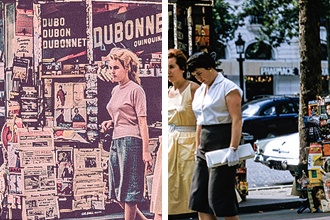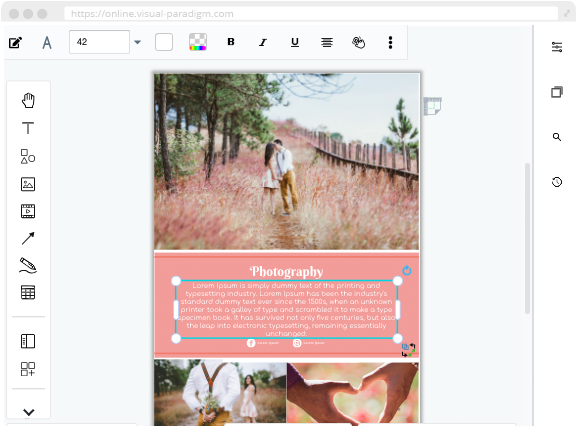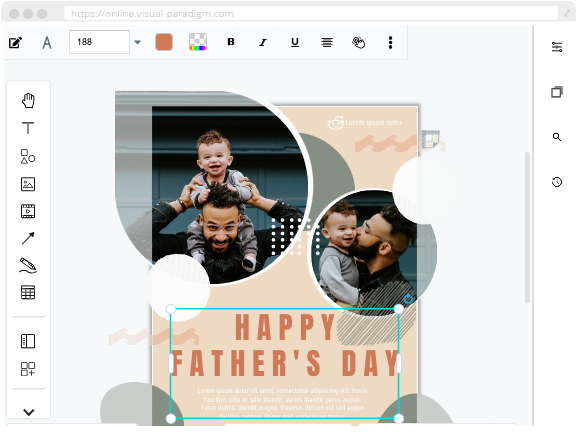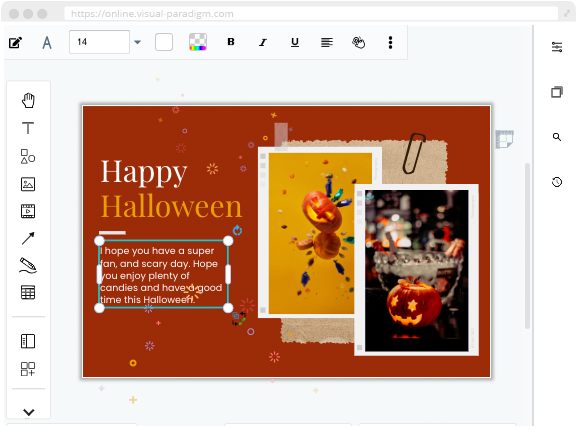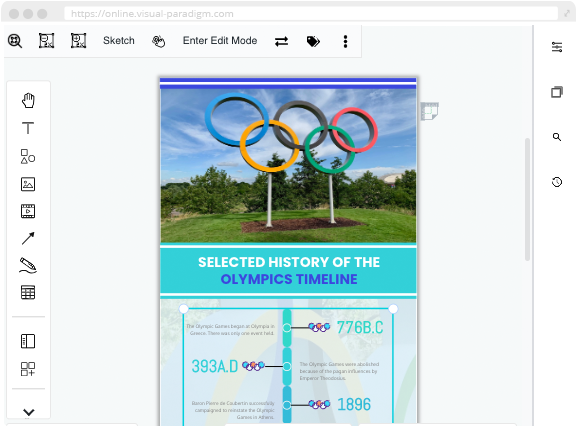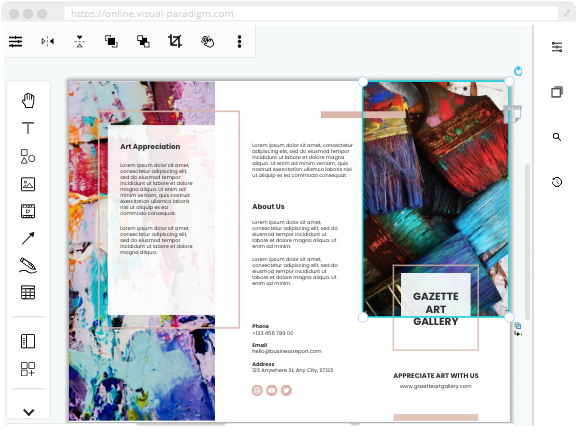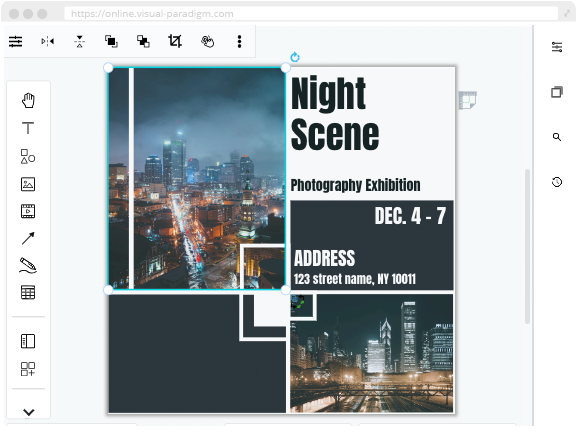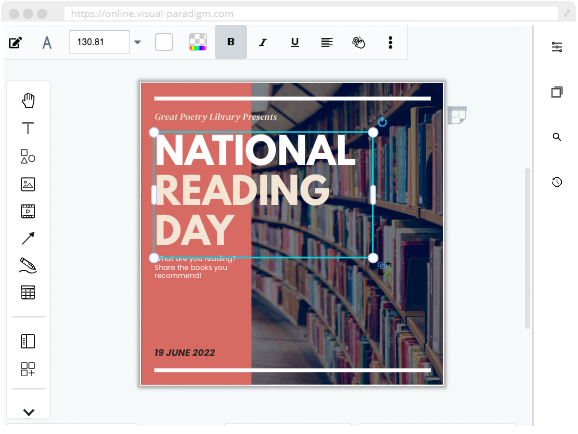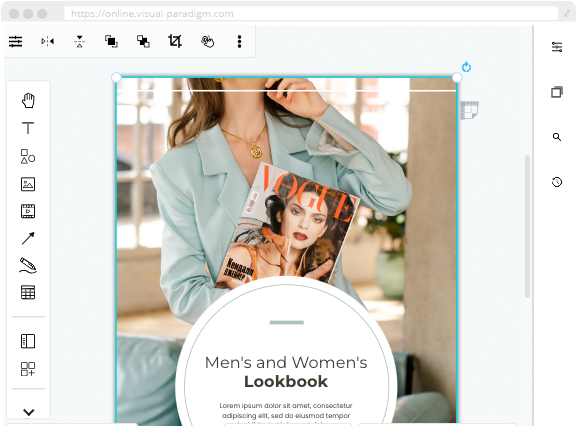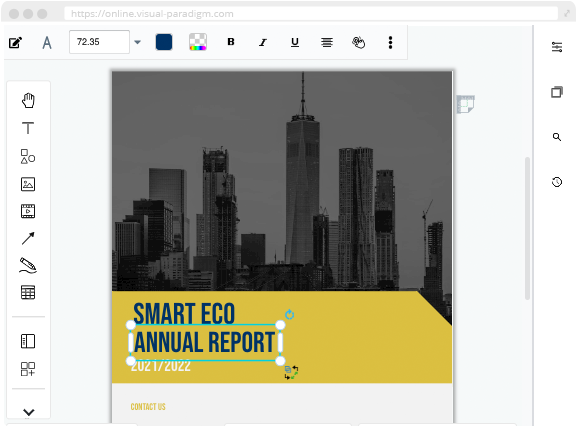Mosaic Effect Tool
Transform your photos into unique and artistic mosaic artworks with our online photo effect editor. Retaining the original composition and color tone, our mosaic effect adds small blocks to your image for a stunning visual impact.
Customize the size of the blocks to achieve your desired effect and create your own personalized masterpiece. Try it out now and elevate your photos to the next level with our easy-to-use tool!