
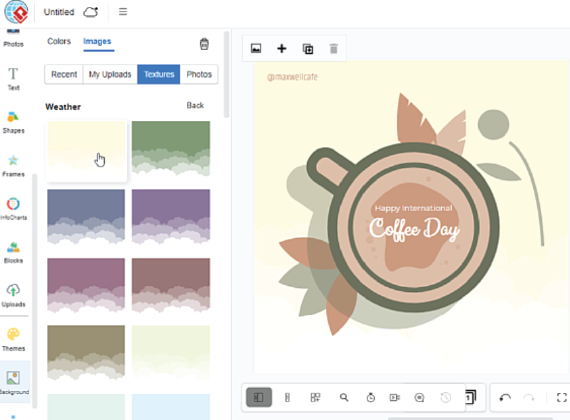
Textured backgrounds
Add dynamics, interest and dimensions to your designs by using a textured background.
Watch VideoCreate depth to your designs. Explore our huge collection of background selections.

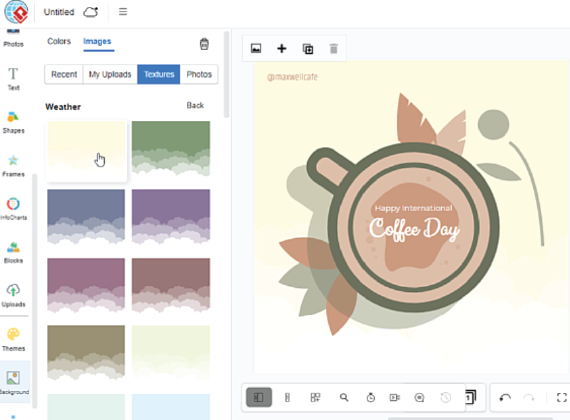
Add dynamics, interest and dimensions to your designs by using a textured background.
Watch Video
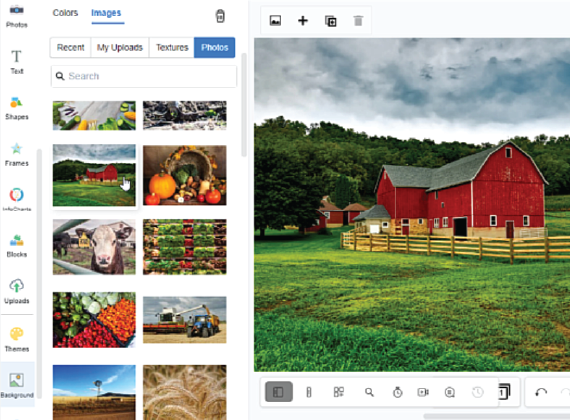
Grab your audience at first glance by using a stock photo to represent your topic. Our stock photo collections have got you covered.
Watch Video
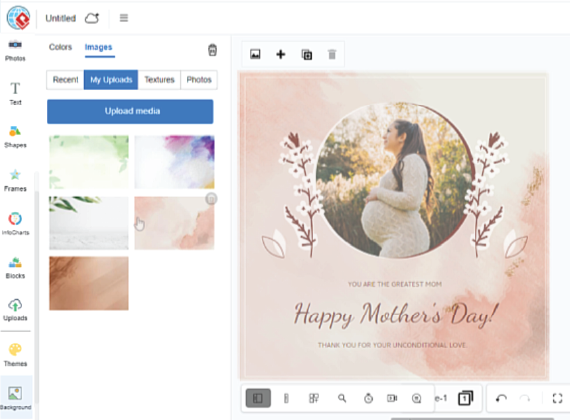
You can always use your own uploaded photos as background as well. Simply upload it to our graphic editor and apply it to your designs.
Watch Video
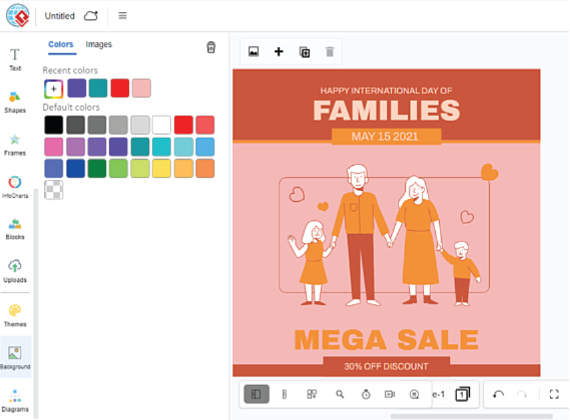
Create dynamic contrasts by using a solid color for your design. With the right design a solid color is just as powerful as using a photo or image as background.
Watch Video
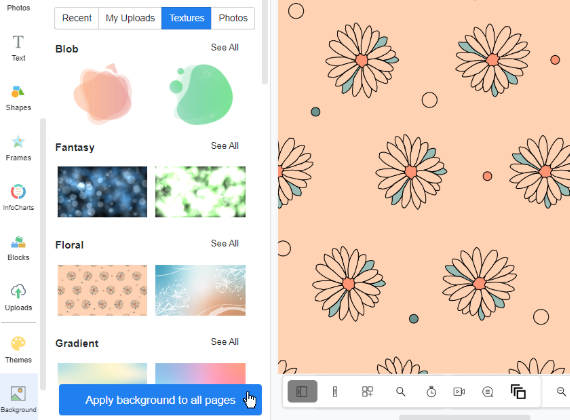
When designing multi-pages, you may want to apply the same background across all pages. Our graphic editor allows you to apply the same background to all pages with just a click of a button.
Watch Video