Thousands of free icons
Easily add free icons, photos and cliparts to your book covers. A rich set of graphics is available. The vector graphics will remain look good when you resize.
Create attention-grabbing, printable book covers.
Free to personalize to suit your brand and event.
Want to create beautiful book covers? With our drag-and-drop editor, book cover design is easy and fast. No matter you want to add icons, shapes or artworks to your design, all you need is drag-and-drop.
The color swapping function lets you change the color of icons, shapes and other graphic elements in few clicks. It also features a wide collection of different fonts that are available for free.
Icons and pictures in a design can be replaced through drag-and-drop. The position of elements will remain unchanged. No deletion and re-creation is needed. This makes template customization fast and simple.
A rich set of layout components is provided to help you layout your book cover design. When you drag a graphic element into a layout region, you can optionally fit its size with the region, and when you resize the region, the graphic element will be resized accordingly. No manual touch-up is needed.
Export your design as PNG, JPEG, or a PDF file. Share it on social media, or even printing it out. You can also embed and publish your design with just a few clicks.

Easily add free icons, photos and cliparts to your book covers. A rich set of graphics is available. The vector graphics will remain look good when you resize.
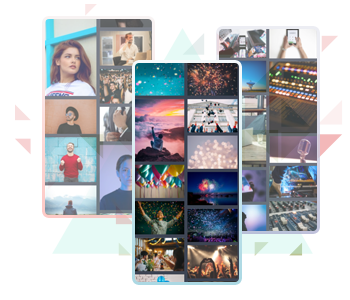
You can always find the photo you need no matter what kind of design you are creating. Best of all they are royalty free!

Spice up those photos with different effects and filters. Create all sorts of look and feel from trying out different effects and filters.
No credit card required. No contracts to cancel. No downloads. No hidden costs.