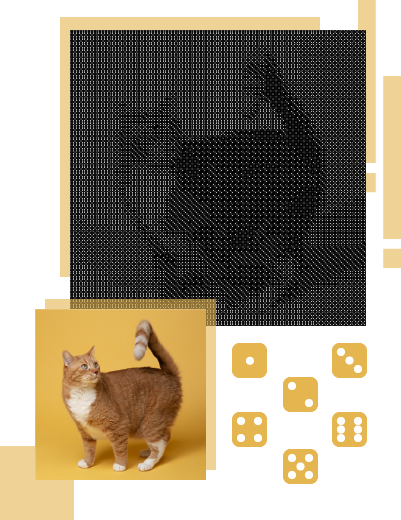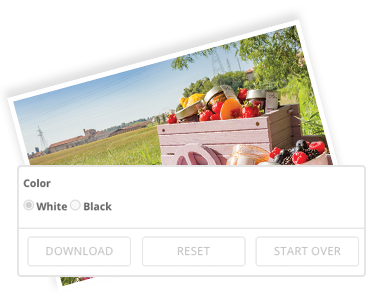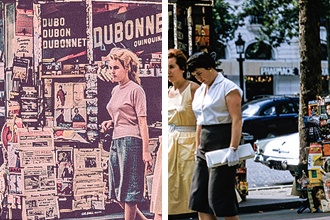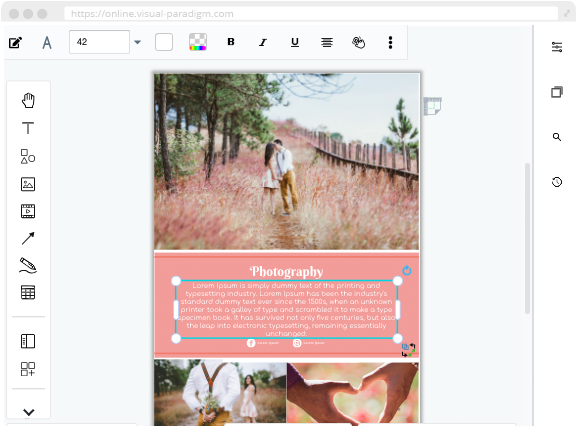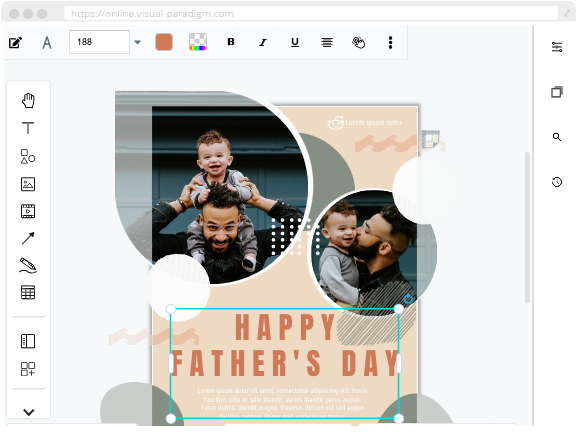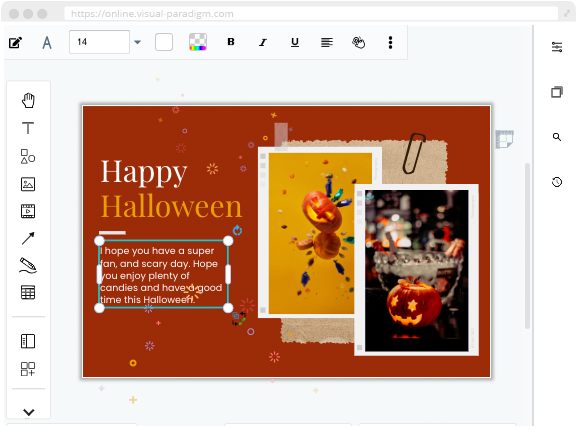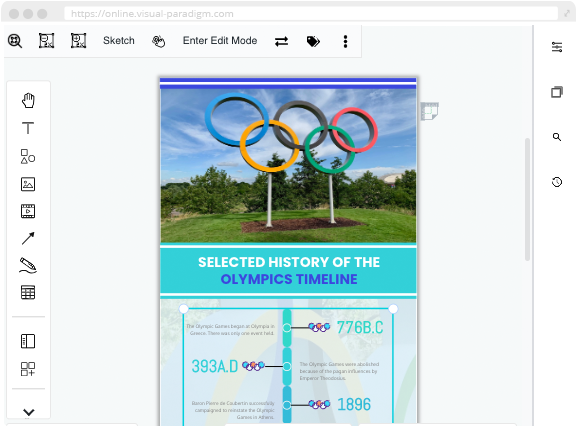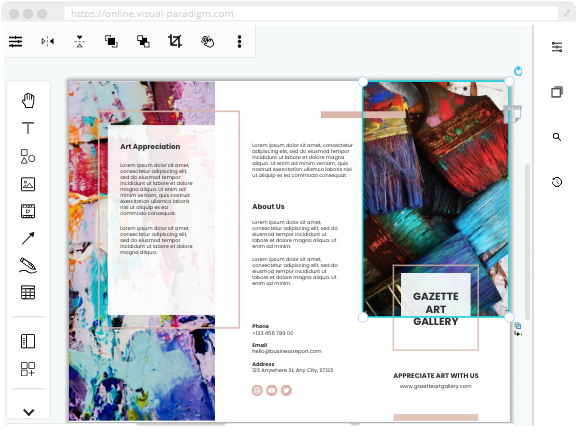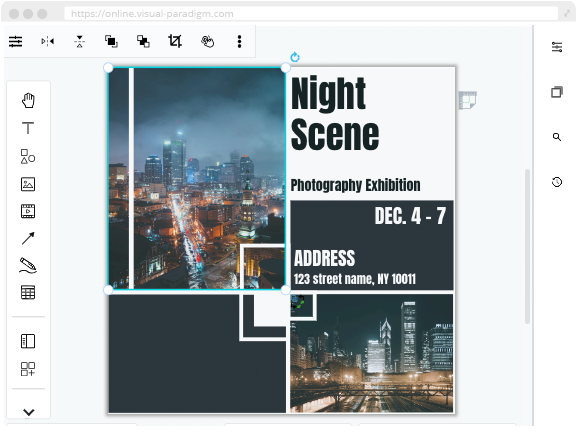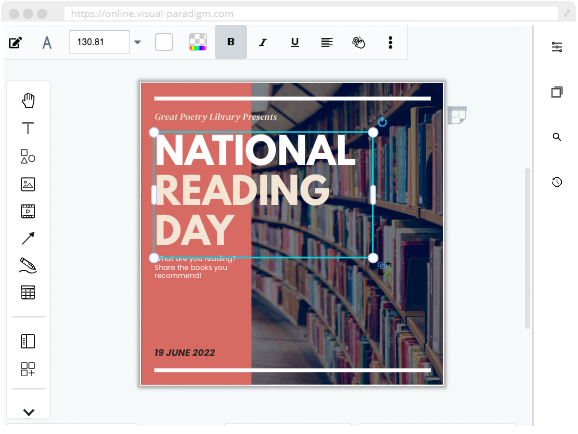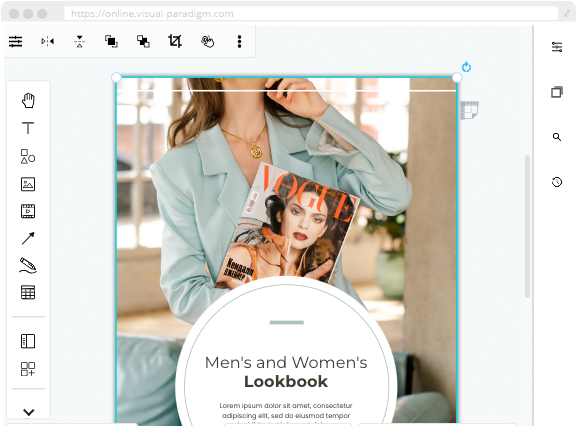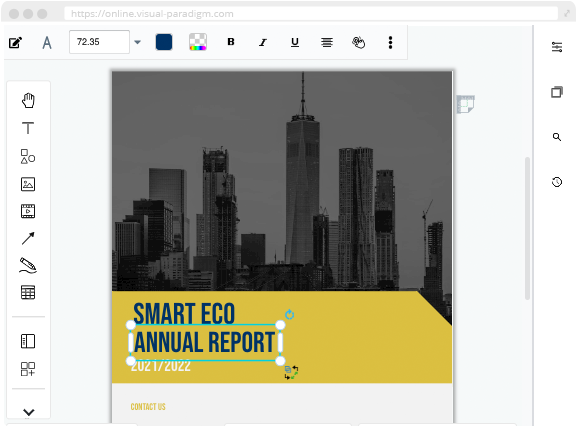Dice Effect Tool
Looks like Mosaic Tool, the image is divided into different small dices. Each surface of the dice exhibits a specific color, allowing for the visualization of color differences among them.
By changing the color of the design, you experiment with various designs to explore different outcomes and determine the one that most effectively meets your requirements.