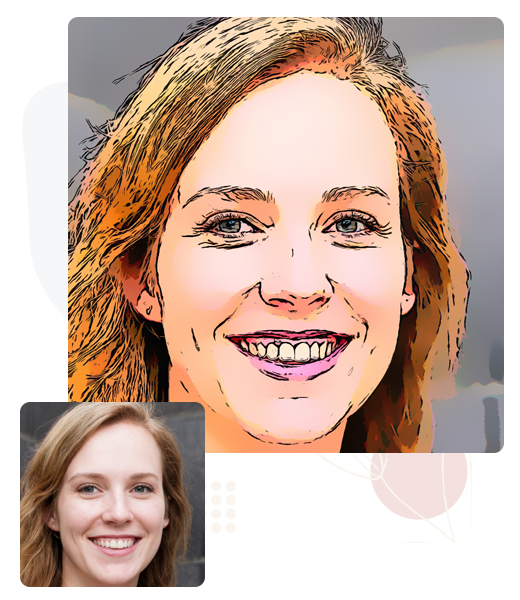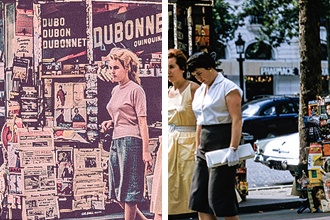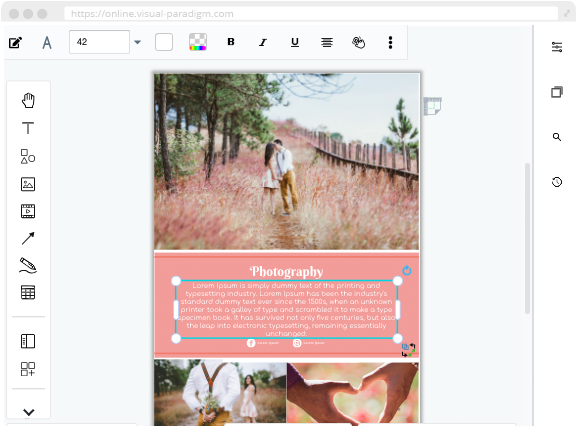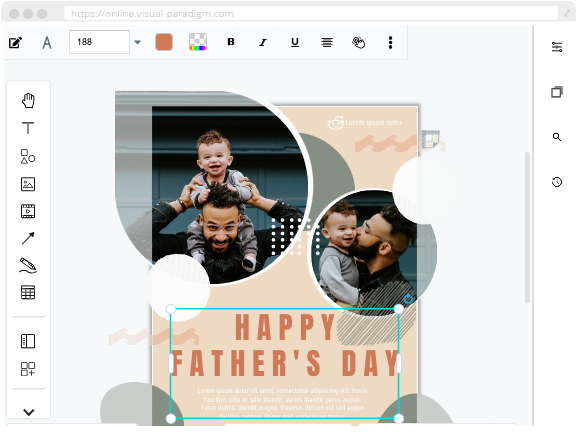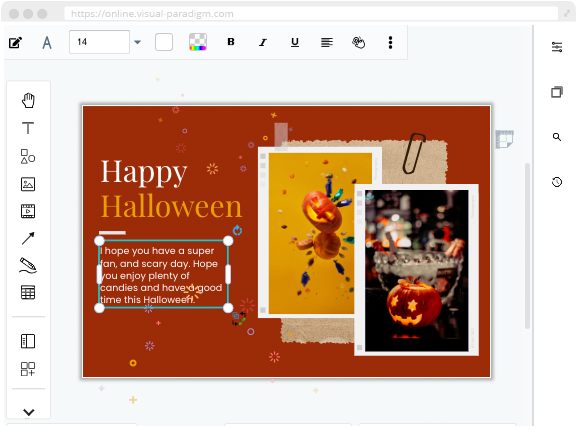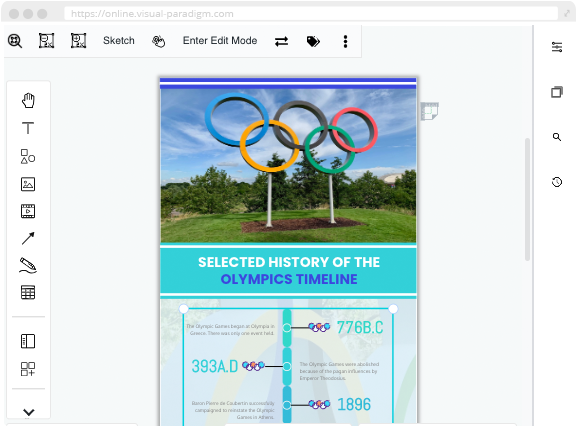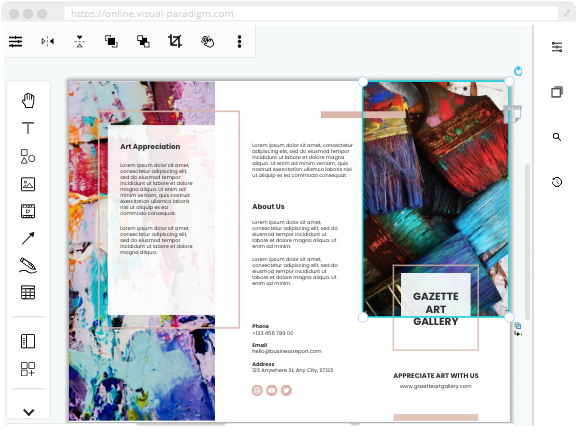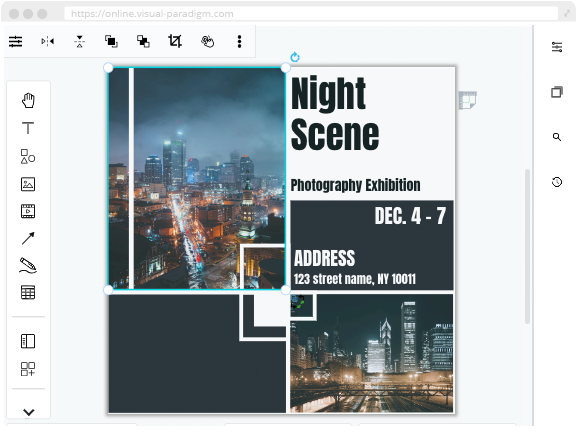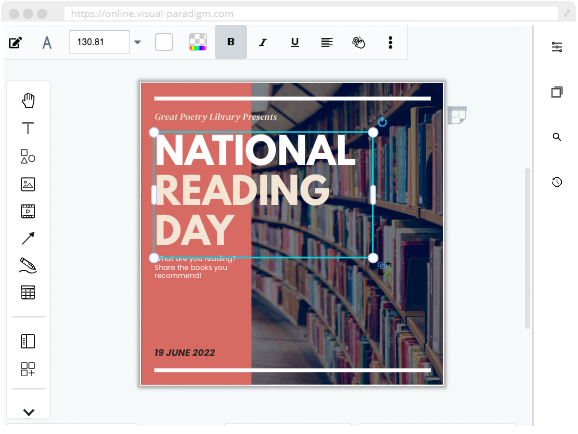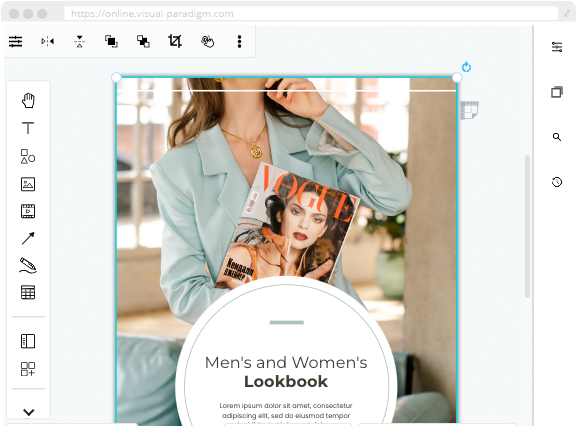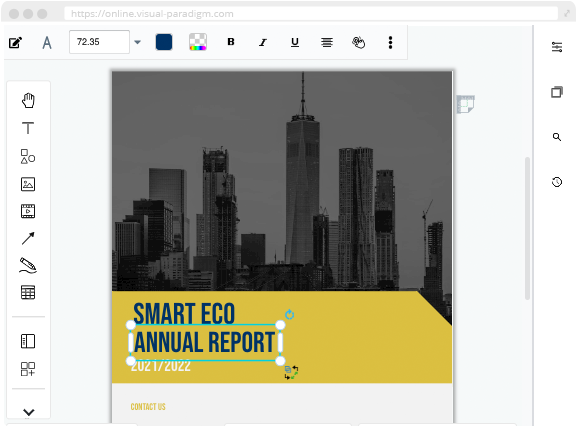Cartoonize Effect Tool
Transform your photos into cartoon. Cartoonized pictures are usually bold outlines, and simplified colors, mimicking the style of classic cartoons or comic strips.
Simply upload and start adjusting filters to your liking. Convert your photos from anywhere with an internet connection and a web browser.