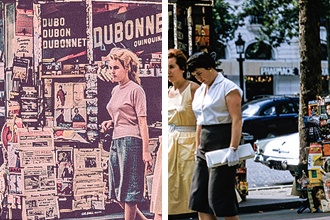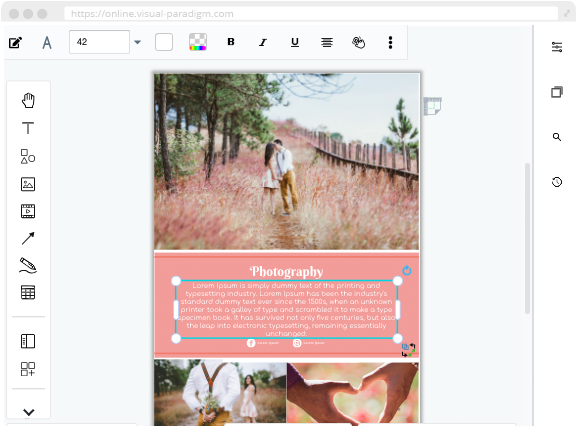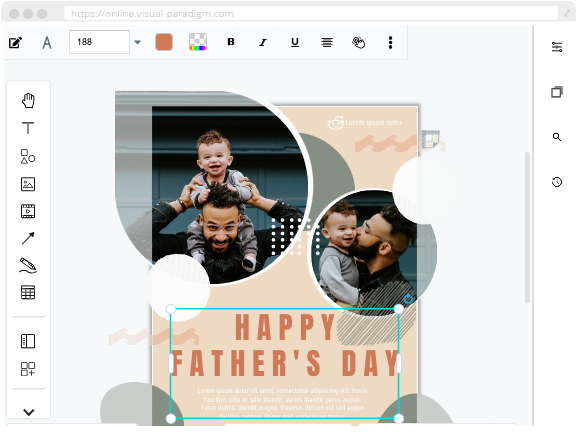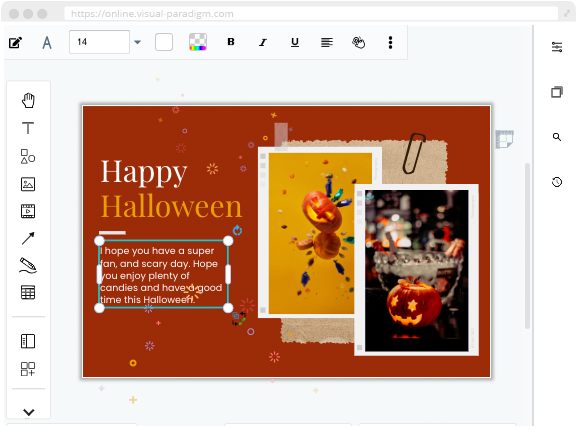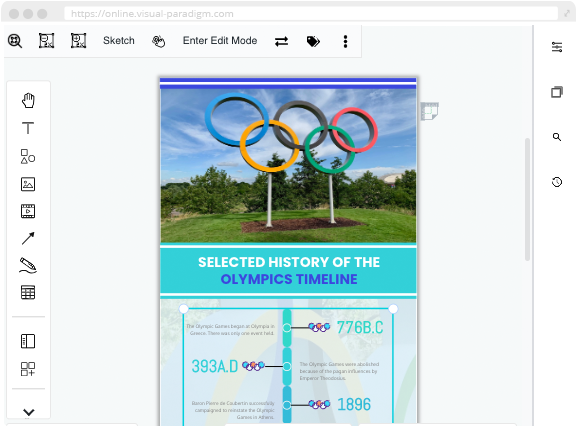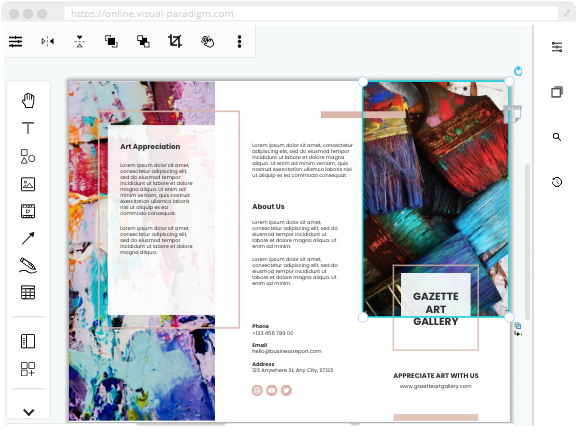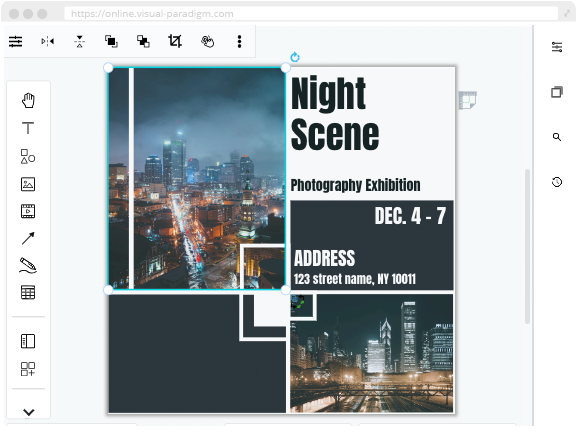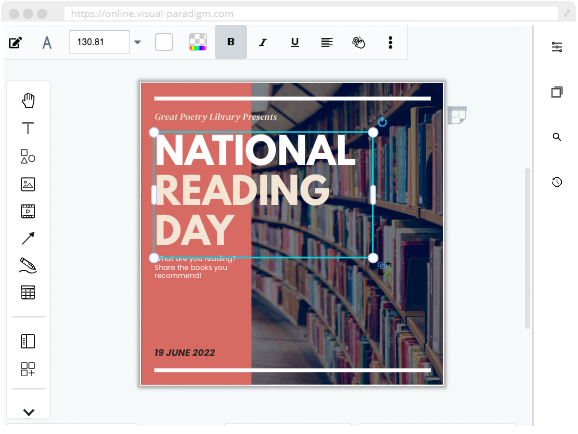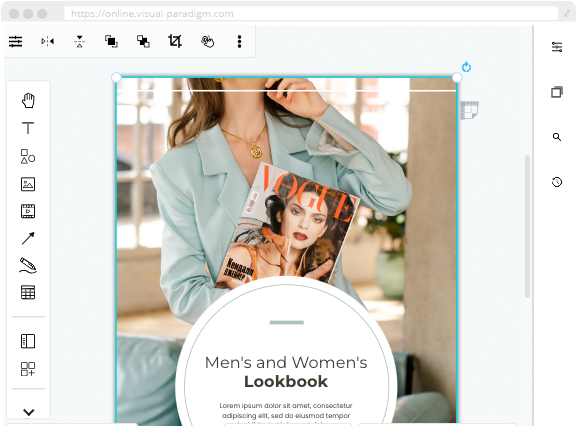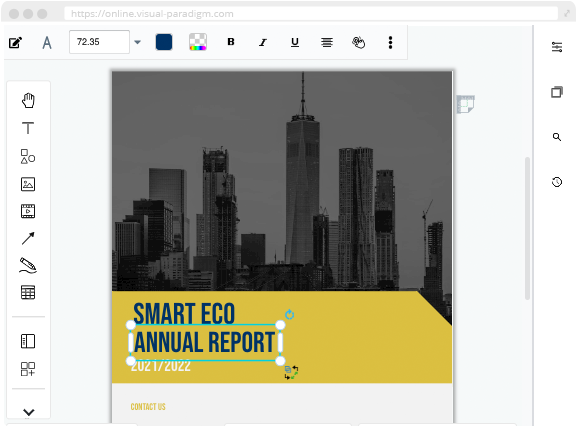Random Blocks Effect Tool
Based on your preferences, your image will be shown randomly in blocks. With the ability to customize the final result through different compositions, you can create a stunning and modern art using our tool!
Simply upload and start adjusting filters to your liking. Convert your photos from anywhere with an internet connection and a web browser.