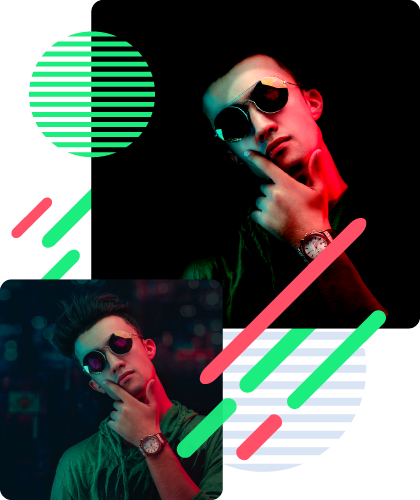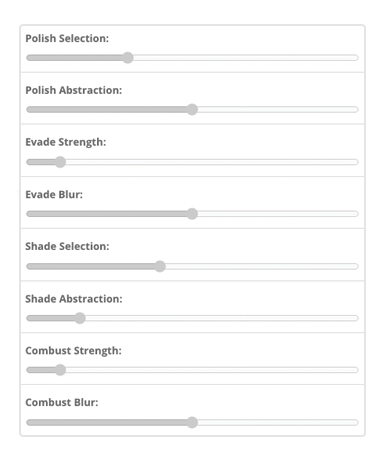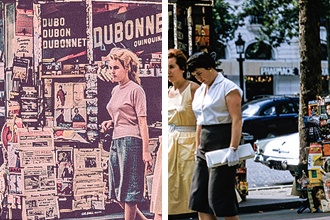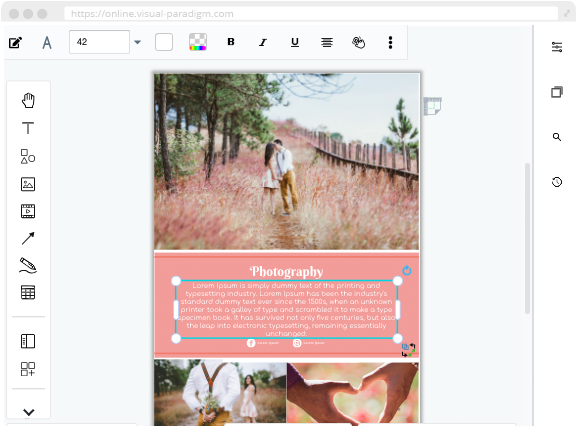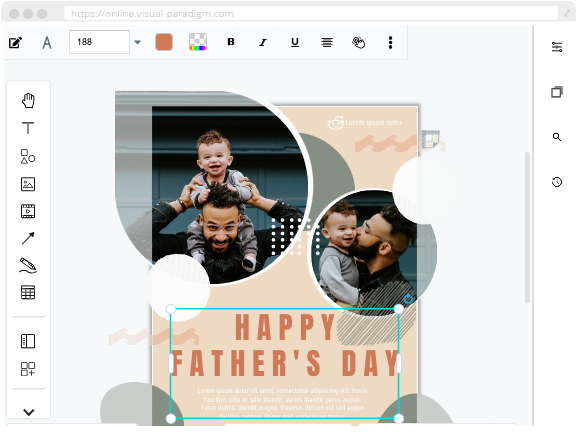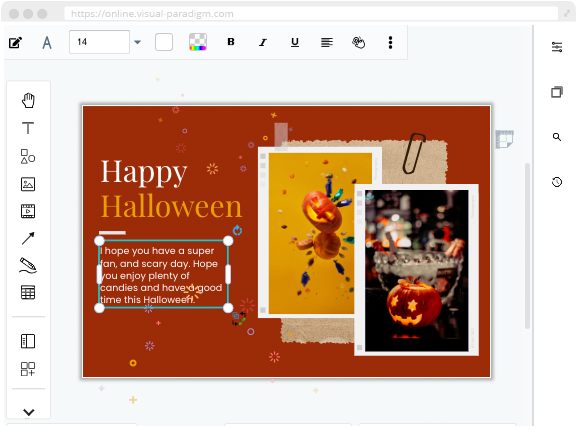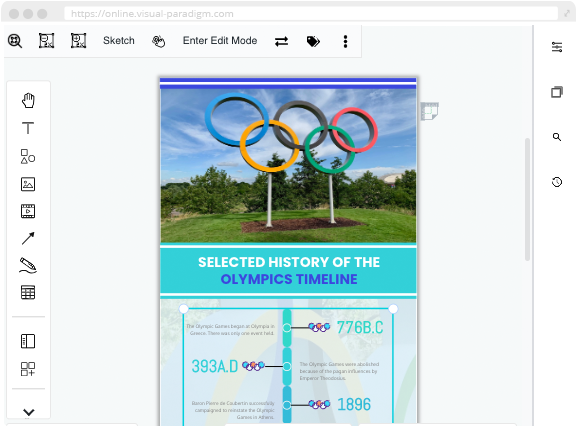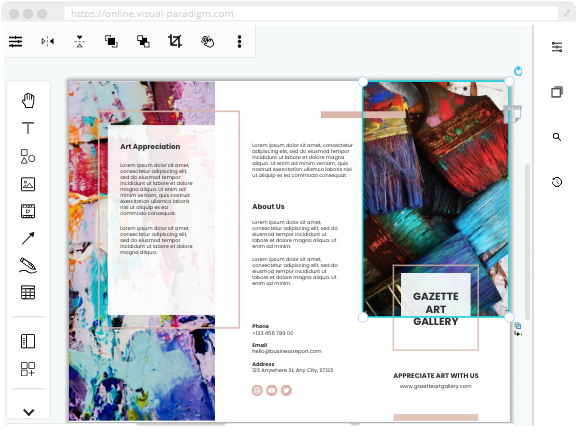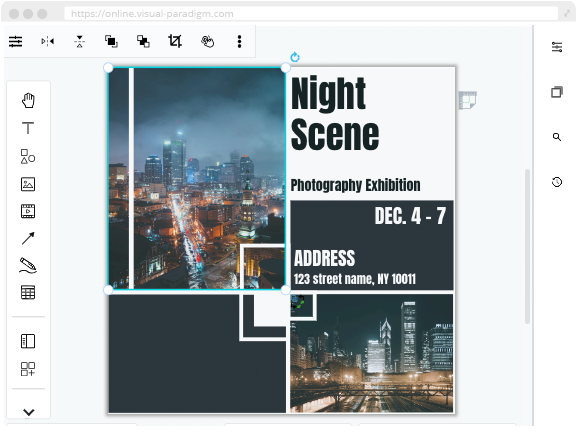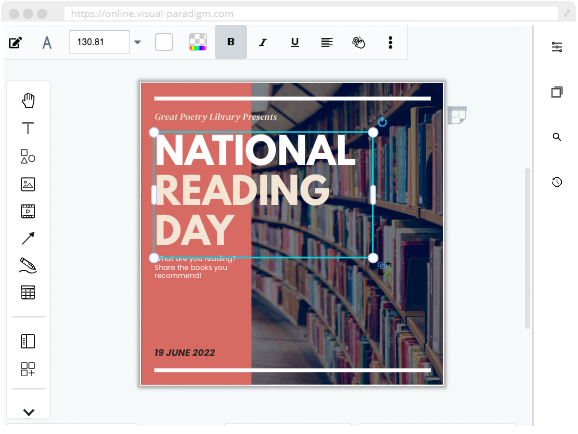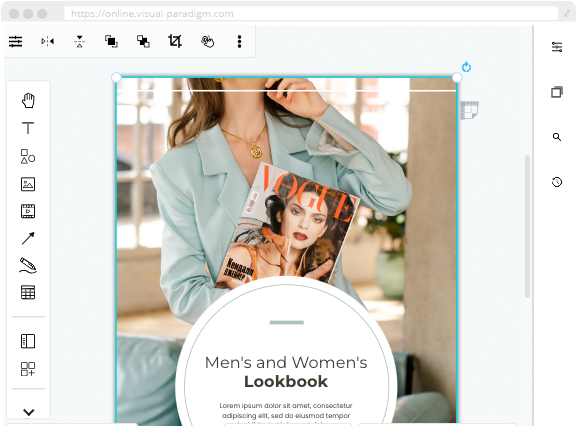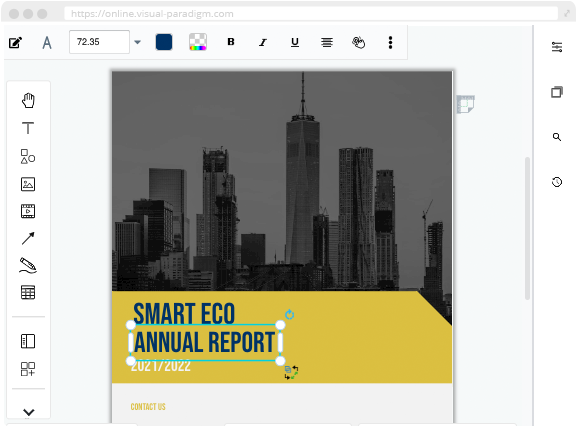Varnish Effect Tool
Our Varnish Effect Tool is a powerful photo filter that simplifies the process of adjusting the color dodging and burning parameters of your images. With this innovative tool, you can easily direct the viewer's attention to specific parts of the image by darkening or lightening the image areas.
The Varnish Effect Tool comes with a straightforward and user-friendly control panel that even beginners to photo editing can use to create stunning results. Whether you want to create dramatic contrasts or highlight specific features, the Varnish tool has got you covered.