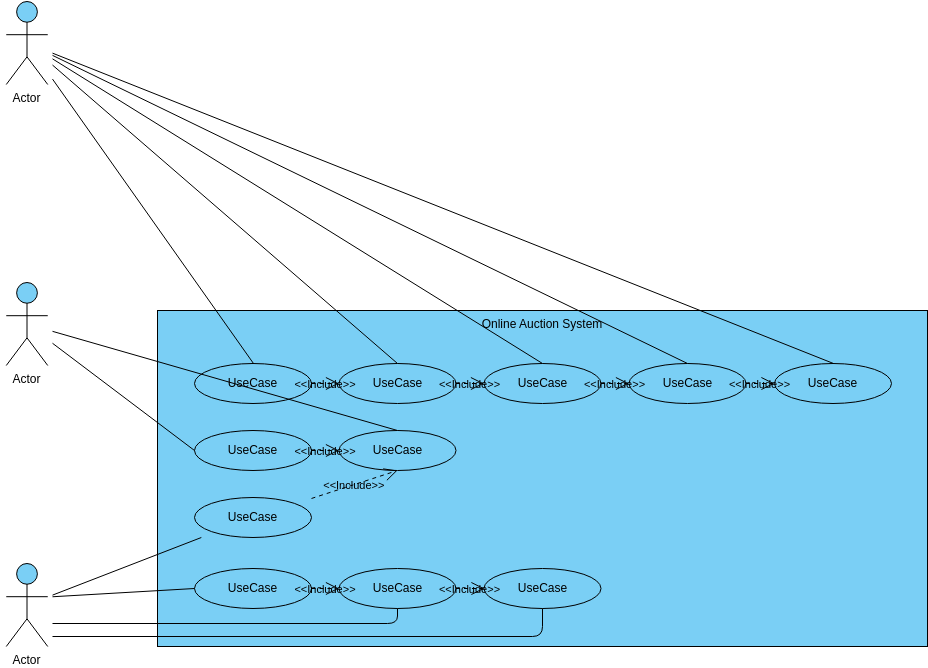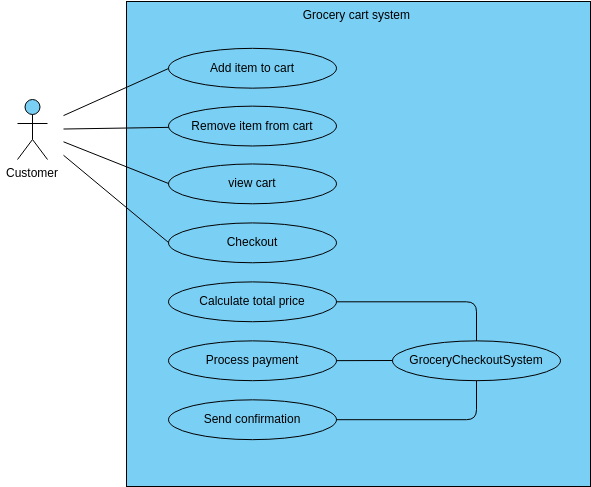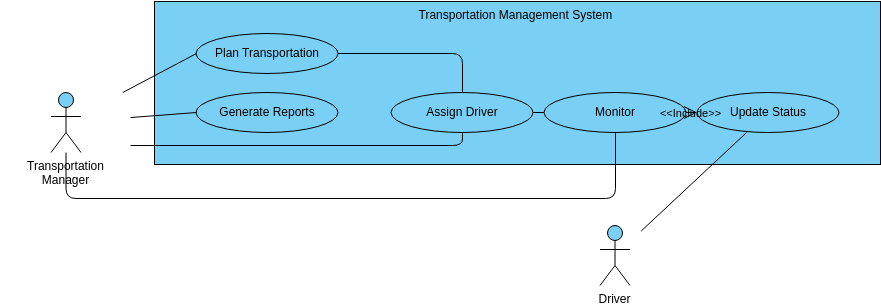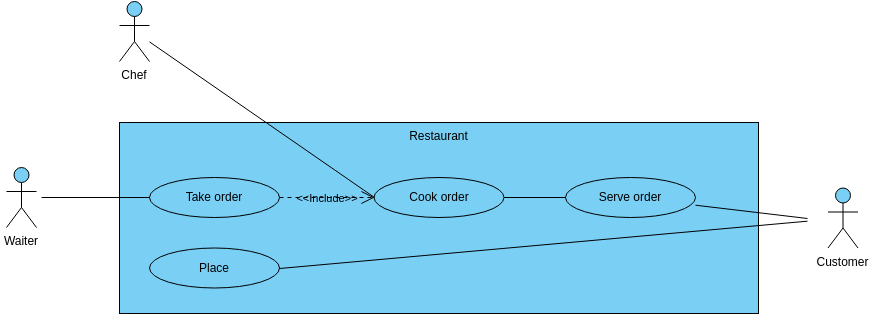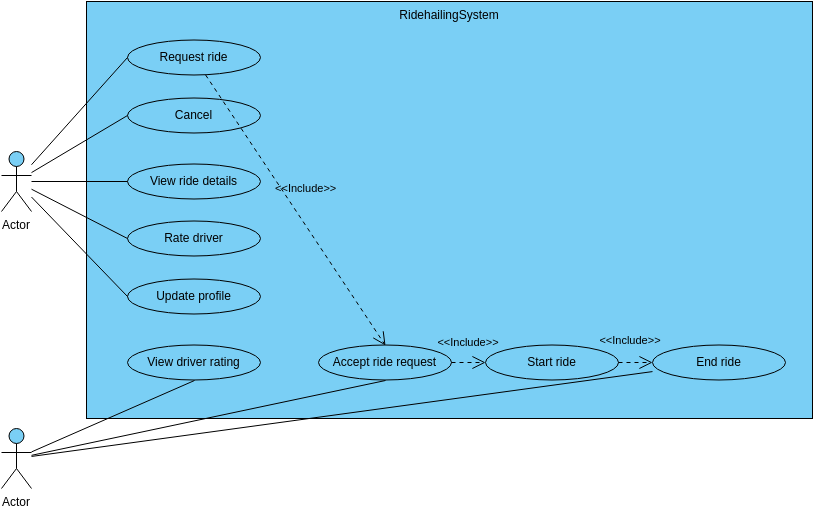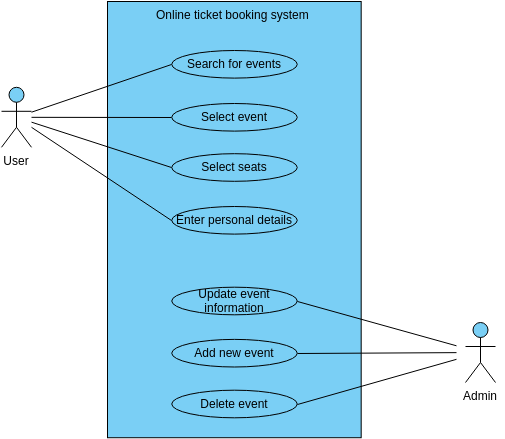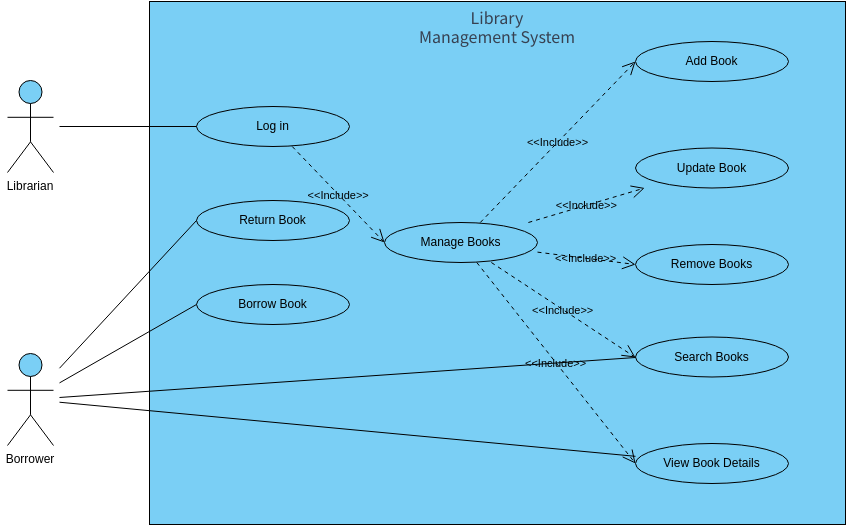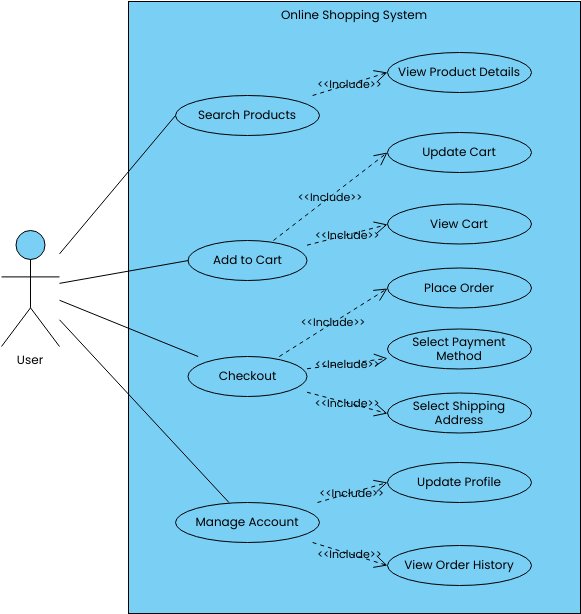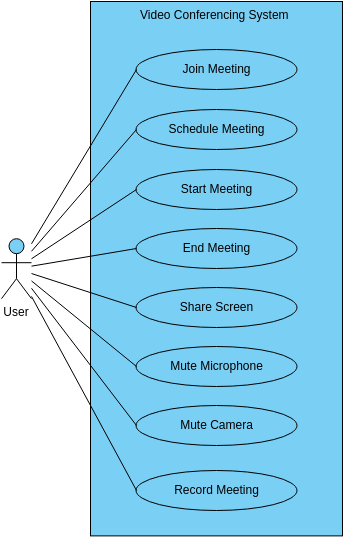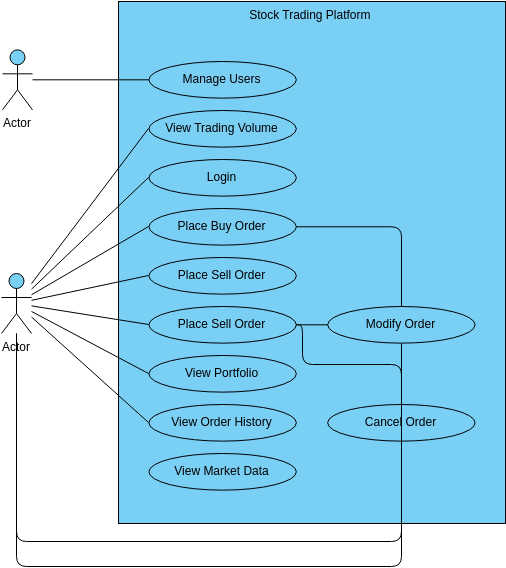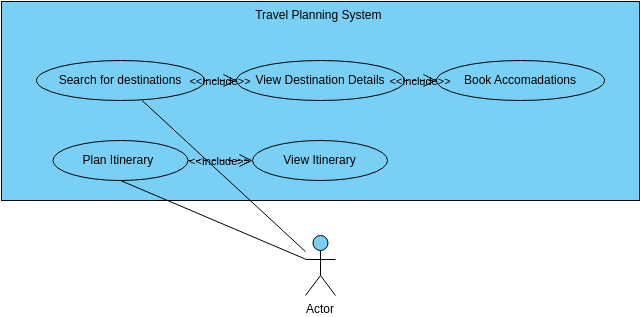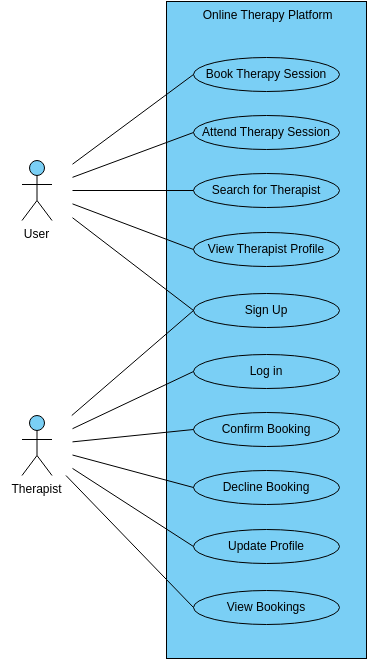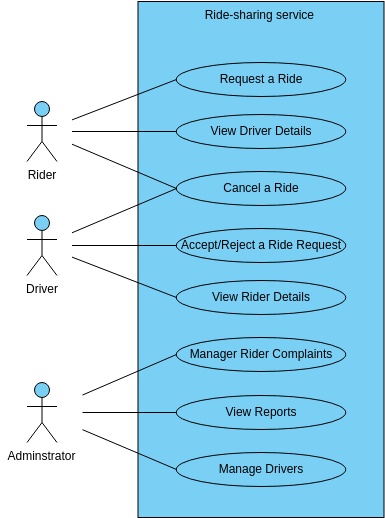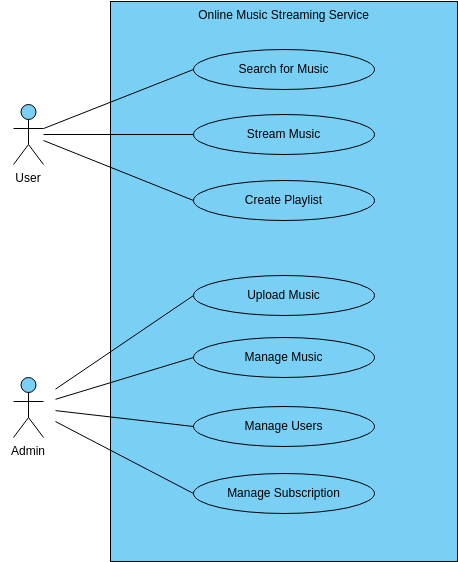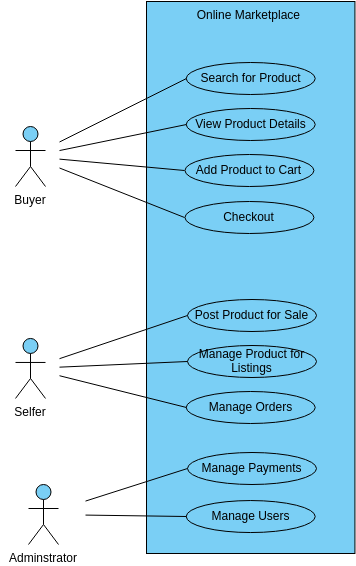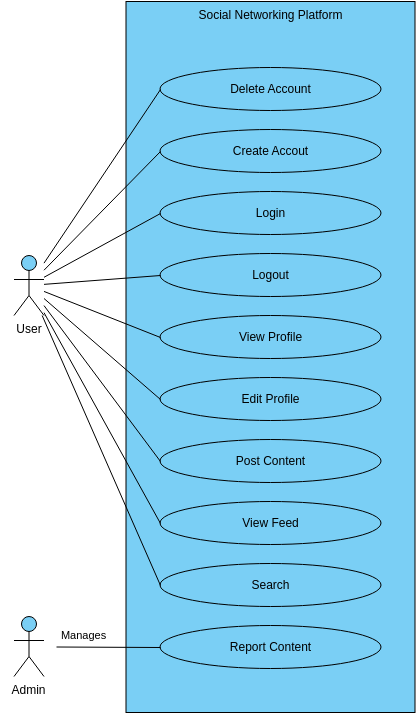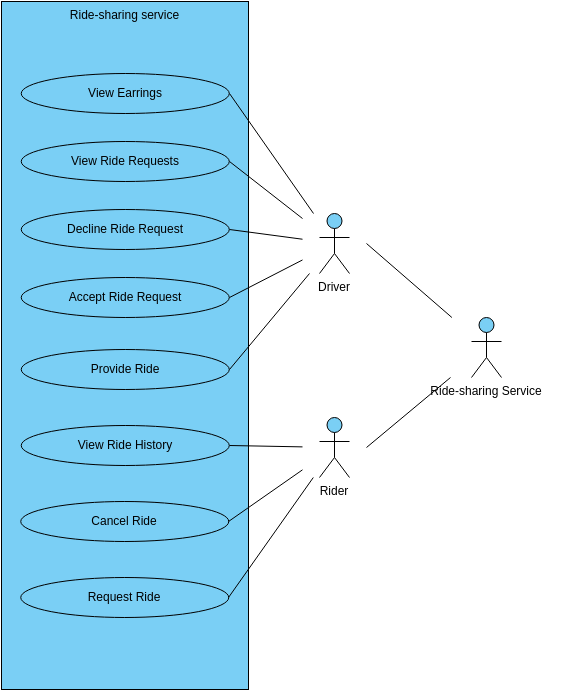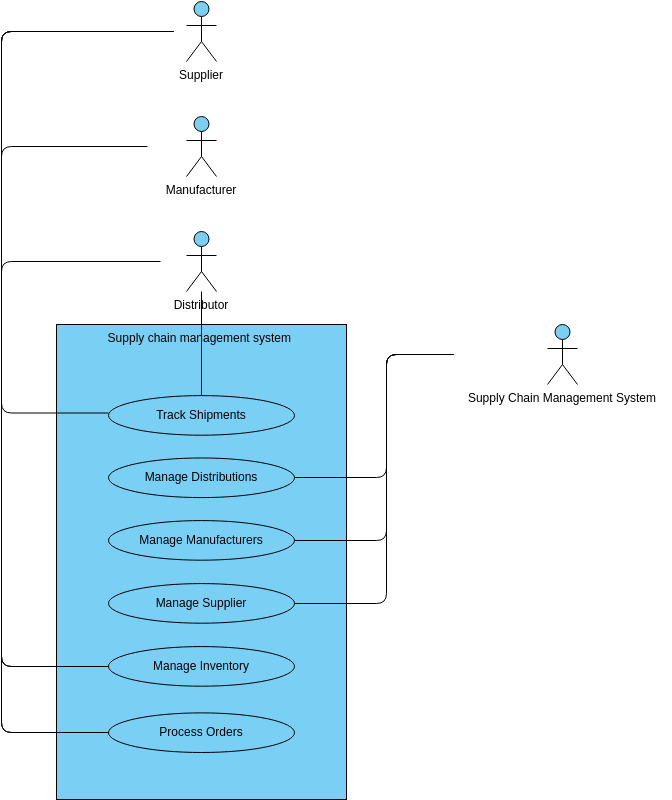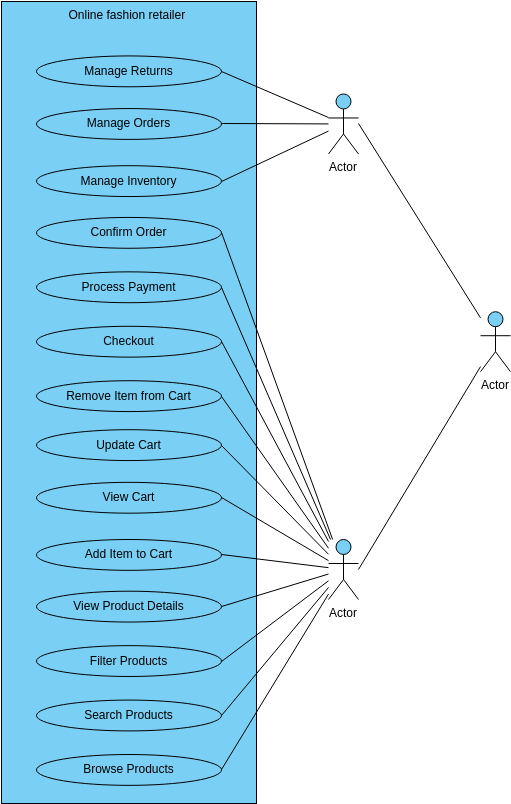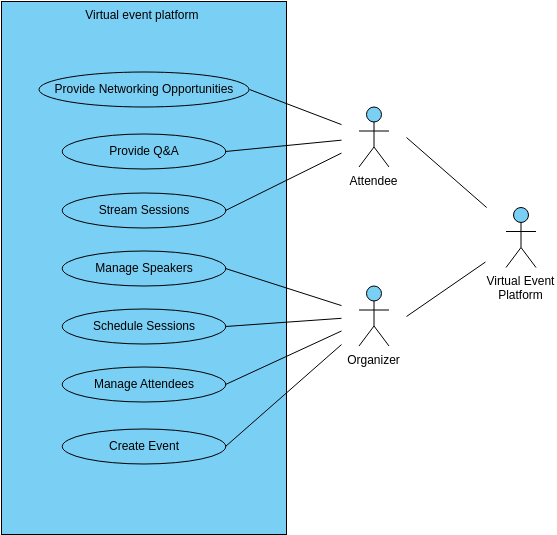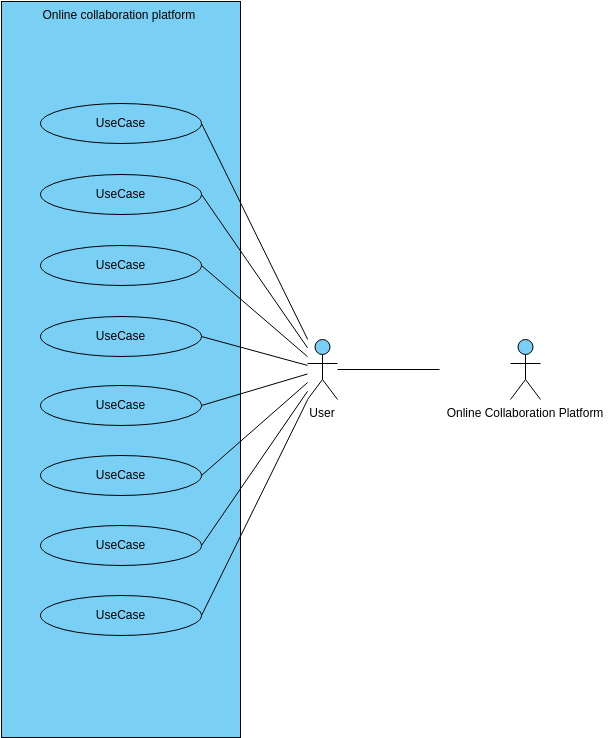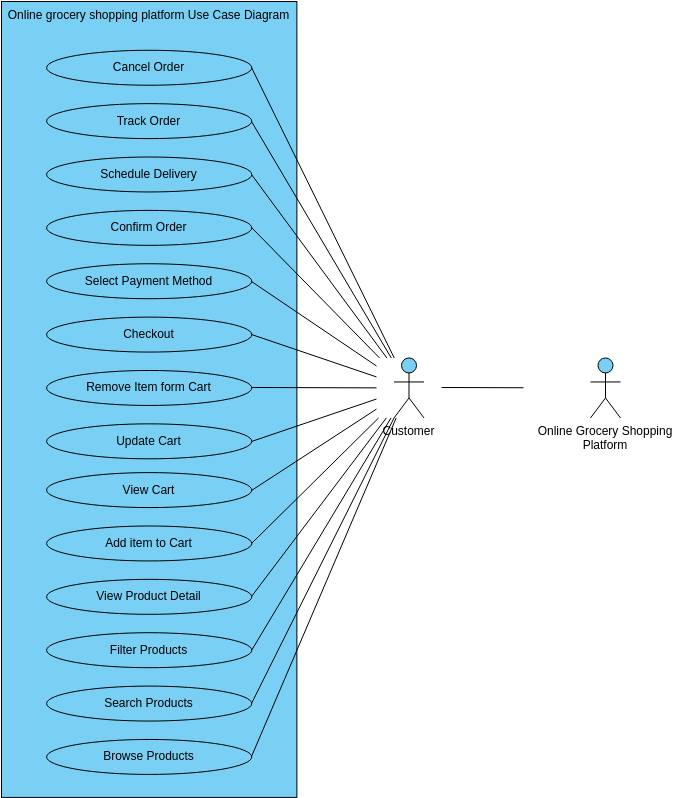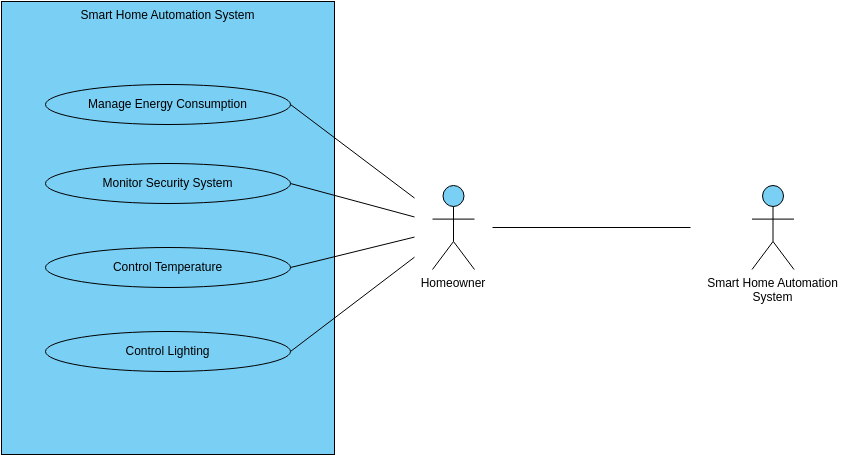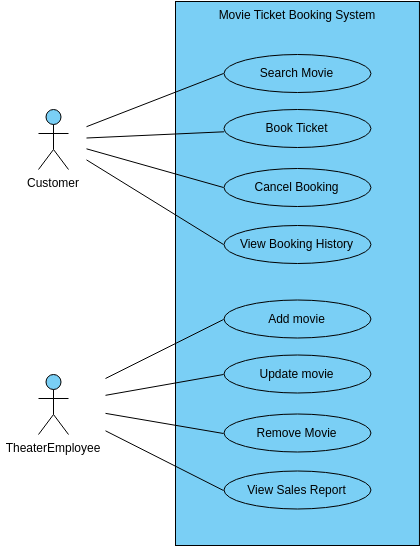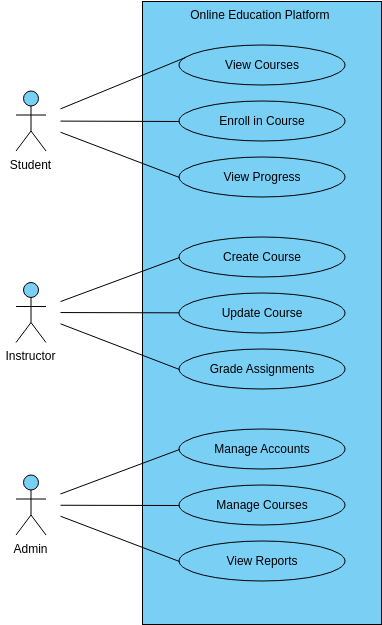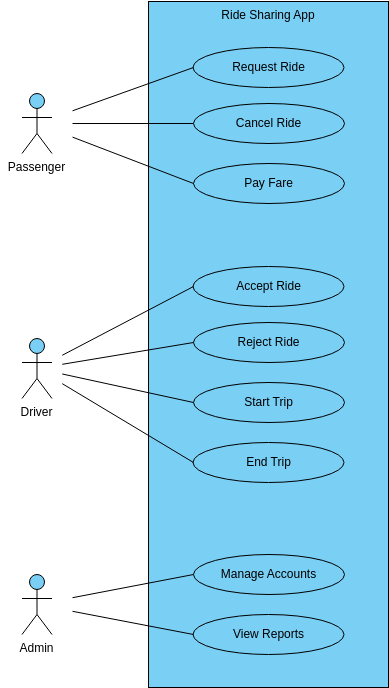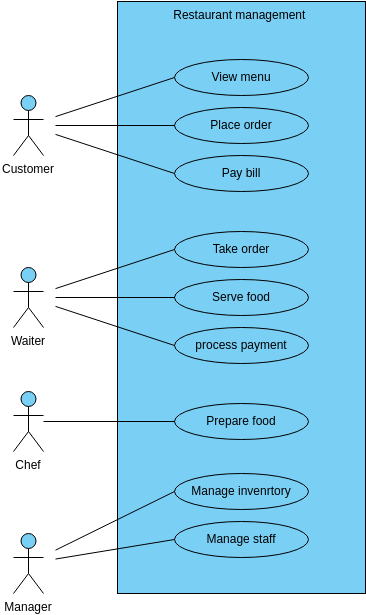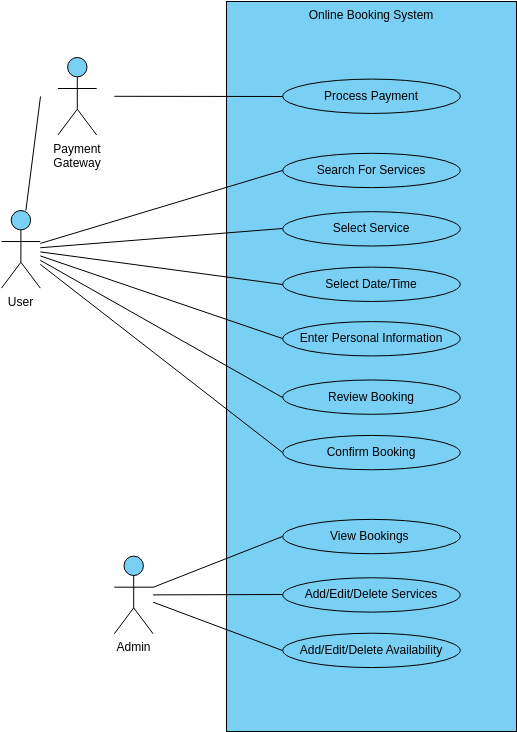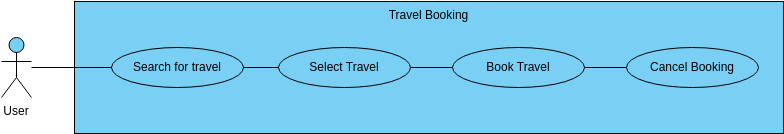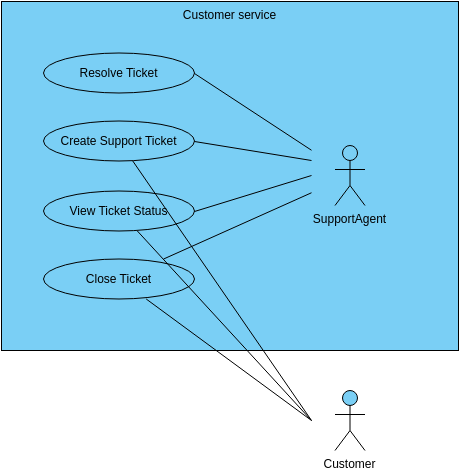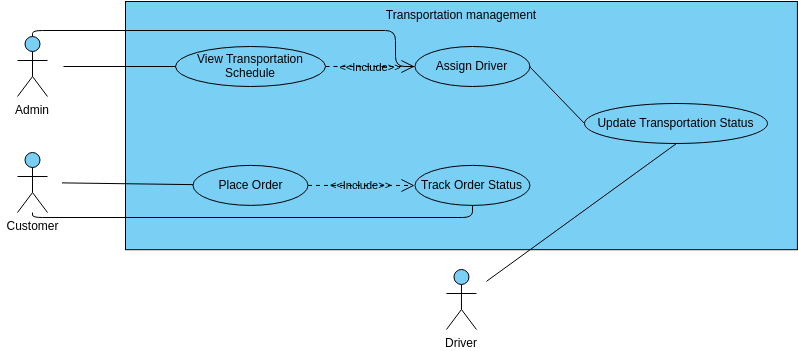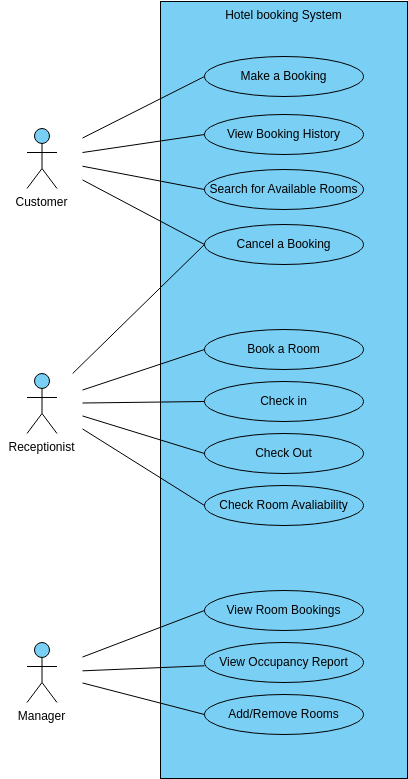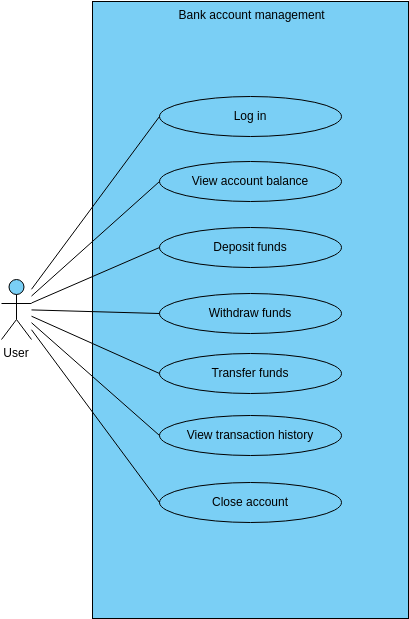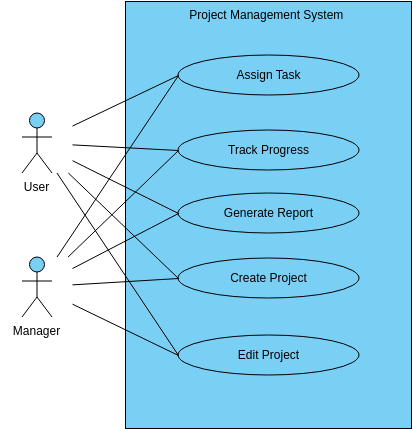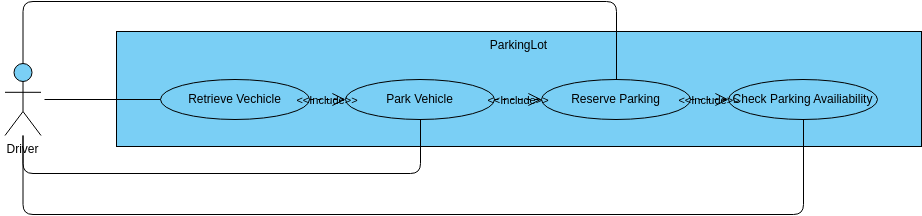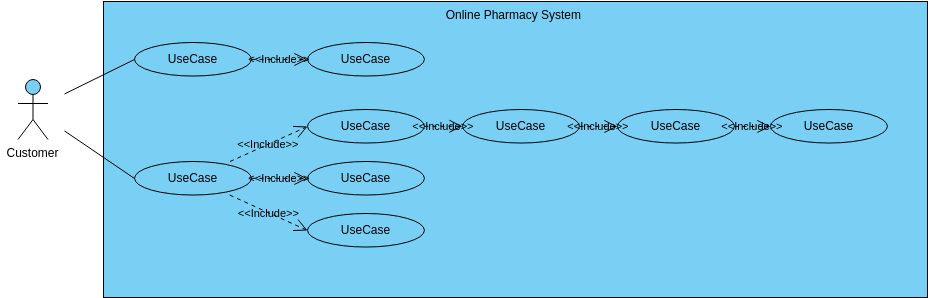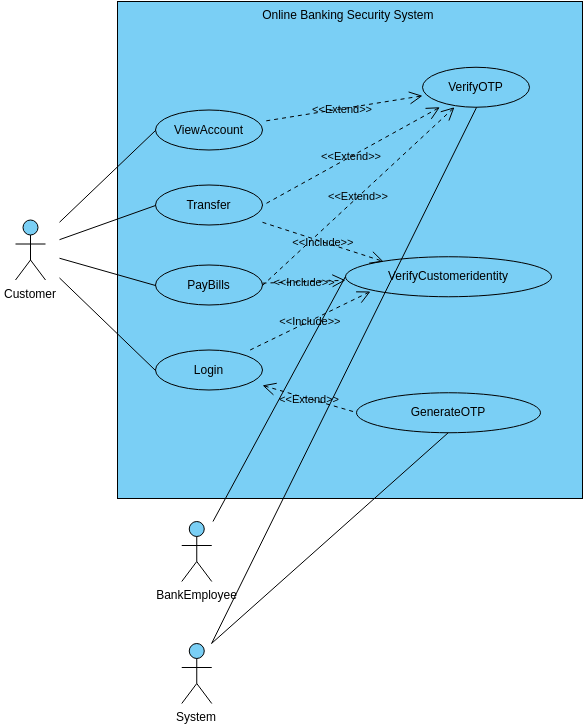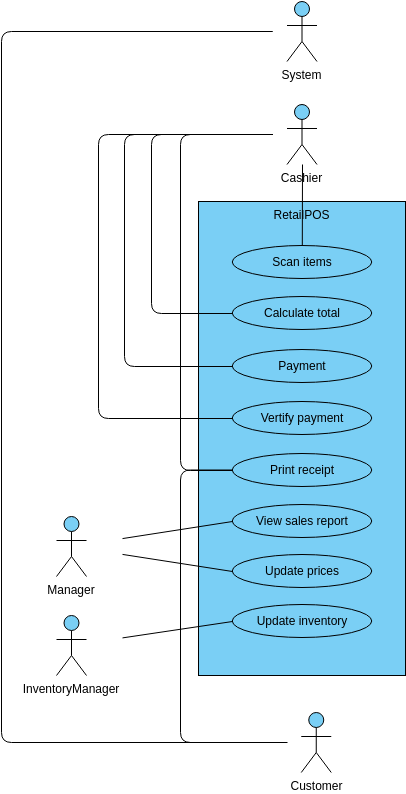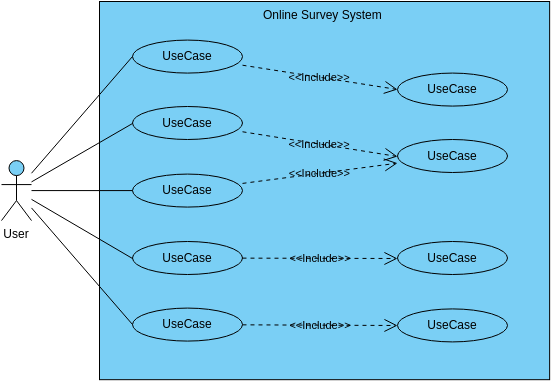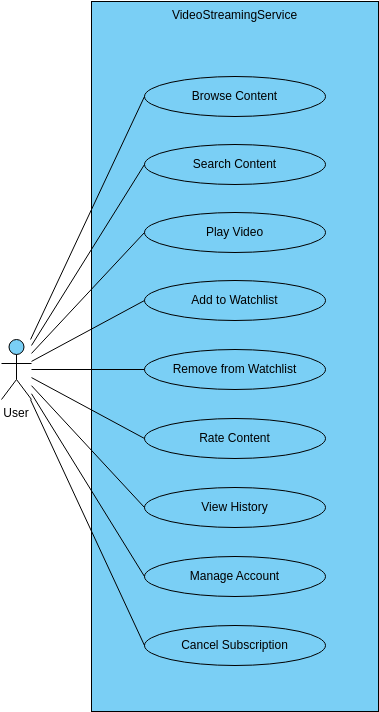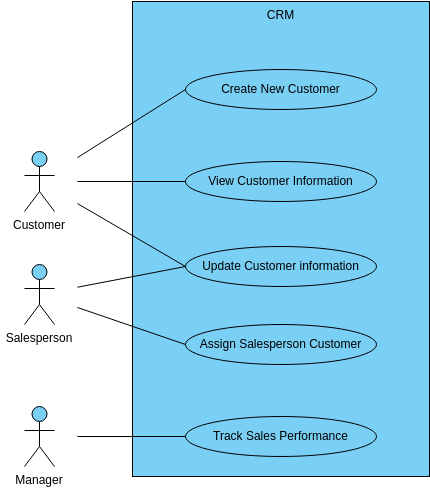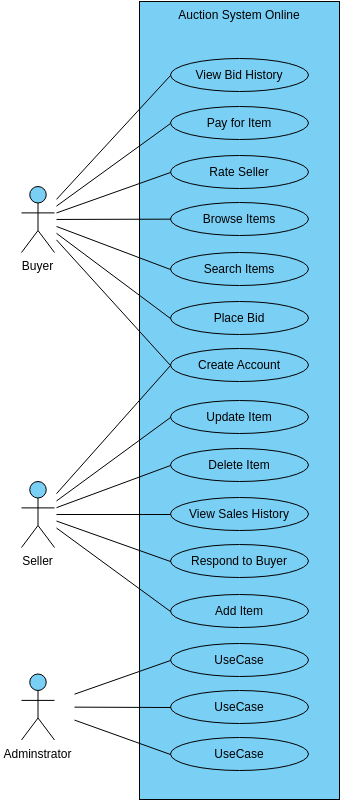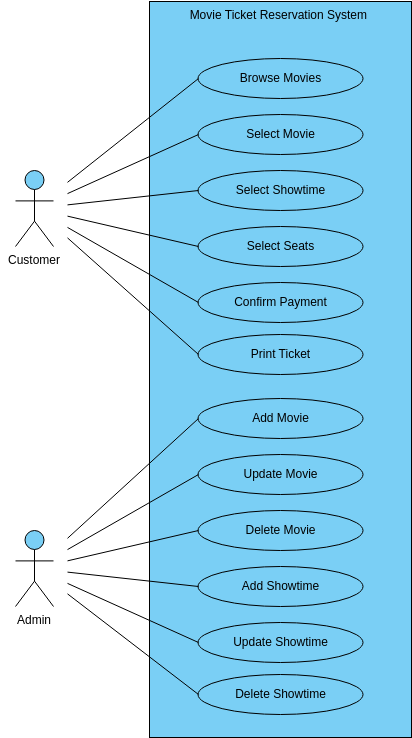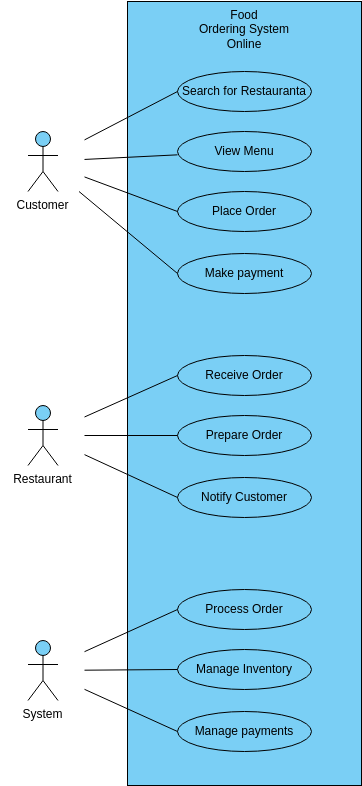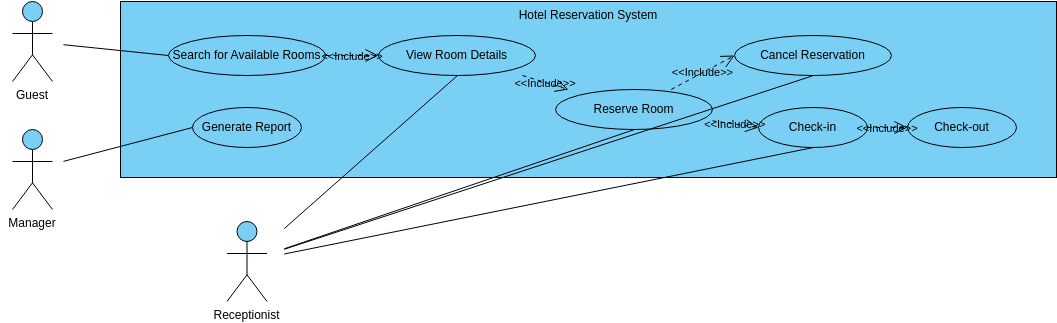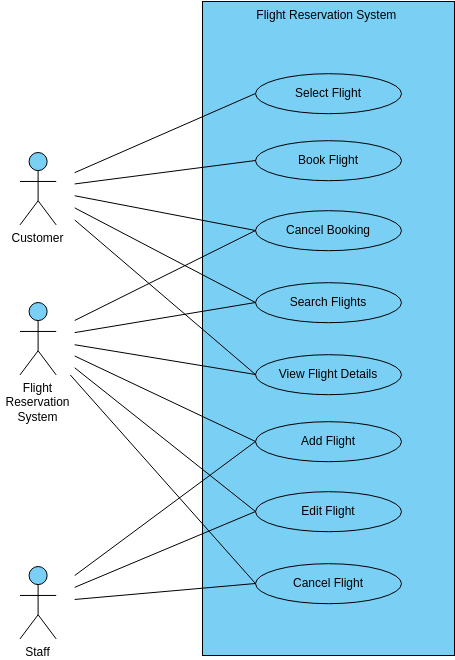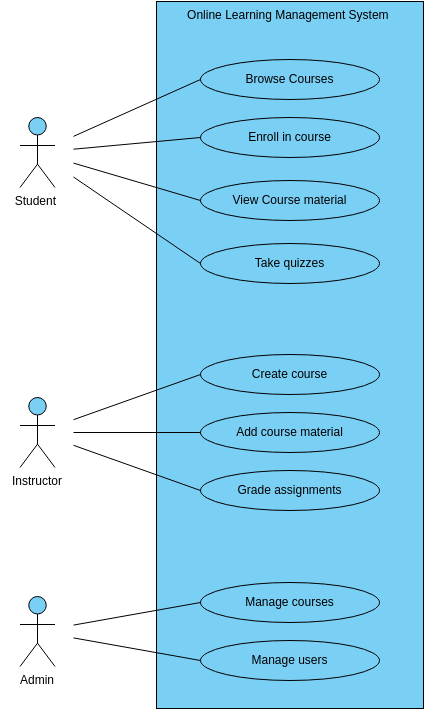An Inventory Management System is a software application designed for businesses to manage their product inventory. The system offers features to receive orders, update product information, remove products, view product records, and place orders. The use case diagram identifies the key interactions between the user and the system, ensuring that the platform meets the needs of the businesses.
Receive Order enables businesses to input or import order information, including the product name, quantity, and delivery date. The system updates the inventory records to reflect the changes. Update Product allows businesses to modify product details such as name, description, price, and quantity. This ensures inventory records are accurate and up-to-date.
Remove Product enables businesses to mark products as discontinued or out-of-stock, removing them from the available inventory. This use case helps to ensure that inventory records are accurate and reflect the actual availability of products. View Product allows businesses to view the details of their products, including the name, description, price, and quantity.
Place Order enables businesses to place orders for products they need to restock. The system provides businesses with an option to select the products they need and input the necessary order information, such as the order quantity and delivery date. This helps businesses effectively manage their inventory and ensure that they have the products they need to meet customer demand.
Pros of creating this diagram
Creating a use case diagram for an Inventory Management System has several benefits. Firstly, it helps to ensure that the system is designed to meet the specific needs of the businesses. By breaking down the system into smaller use cases, it becomes easier to identify the various features and functionalities that the system should offer, making it more user-friendly and intuitive. This, in turn, can lead to increased user adoption and engagement with the system, ultimately resulting in more efficient inventory management.
Secondly, the use case diagram helps to identify any potential issues or challenges that may arise during the development of the Inventory Management System. By identifying the different use cases and their potential dependencies, it becomes easier to identify any potential conflicts or issues that may arise during the development process. This helps to ensure that the system is designed to be scalable, flexible, and adaptable to changing business needs, ultimately resulting in a more robust and reliable inventory management system.
Overall, the use case diagram provides a valuable blueprint for the development of the Inventory Management System, ensuring that it is designed to meet the needs of the businesses and is scalable, flexible, and adaptable to changing circumstances. By identifying key interactions between the user and the system and the different features that the system should offer, the use case diagram helps to ensure that the inventory management system is optimized for success, resulting in better inventory management, reduced costs, and increased customer satisfaction. Additionally, this diagram can help to foster communication and collaboration between developers, designers, and stakeholders, leading to better decision-making and more efficient development processes.