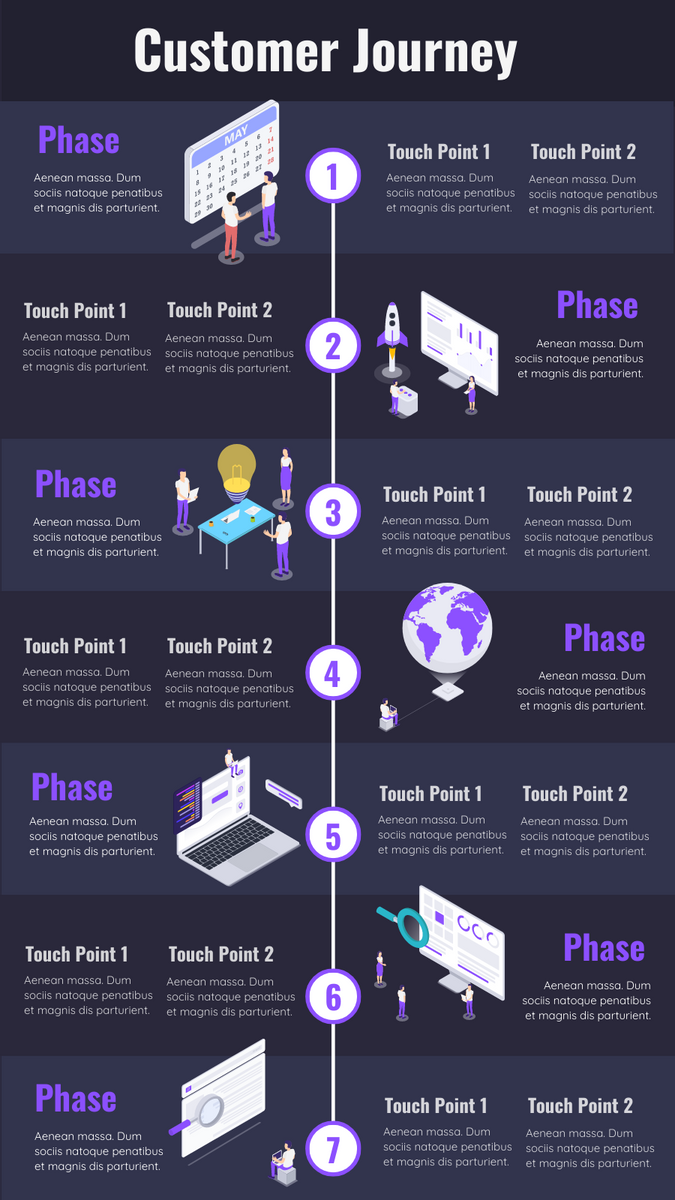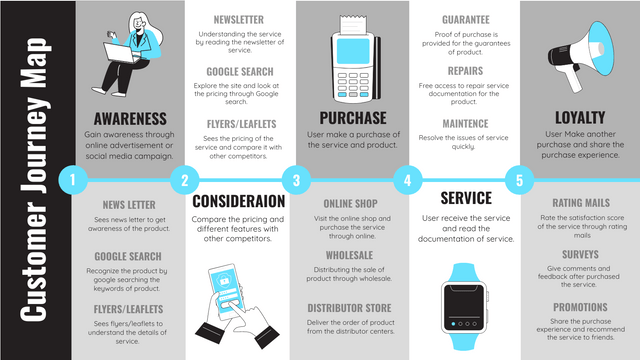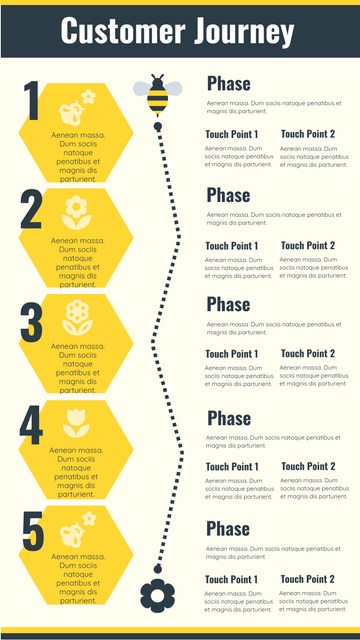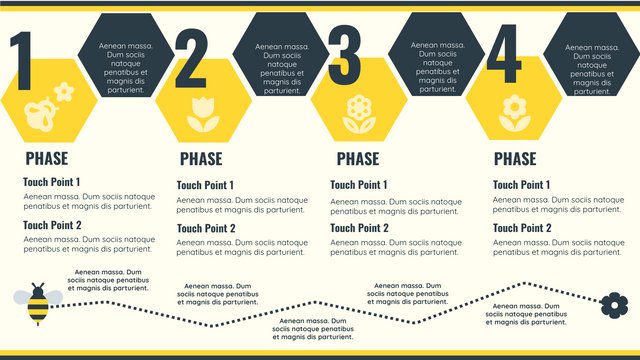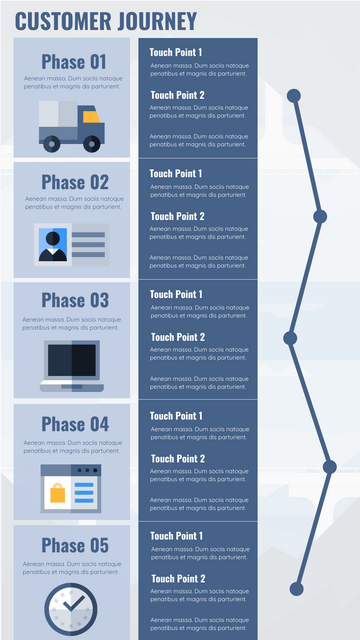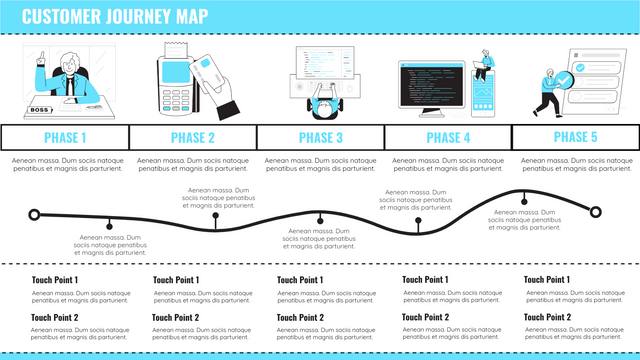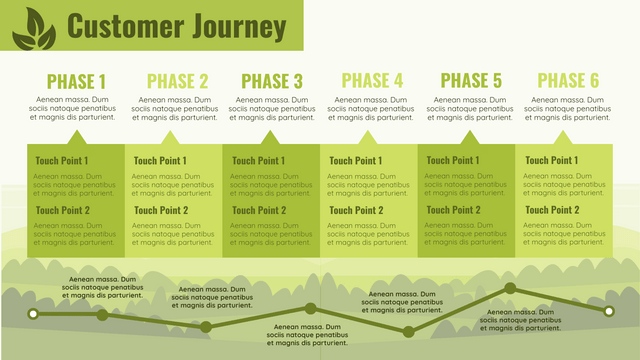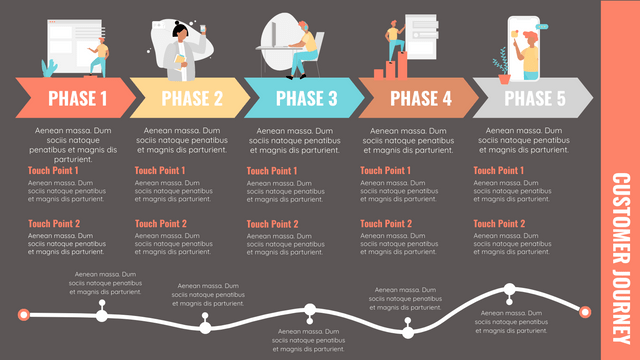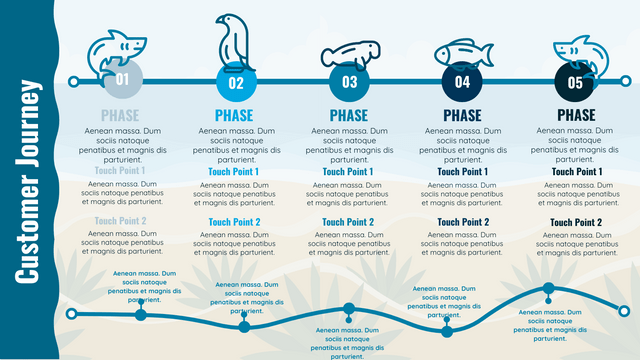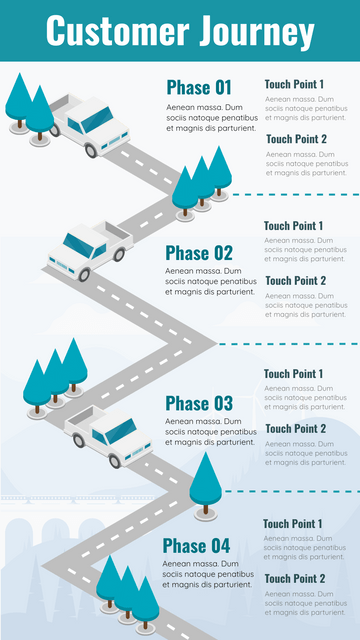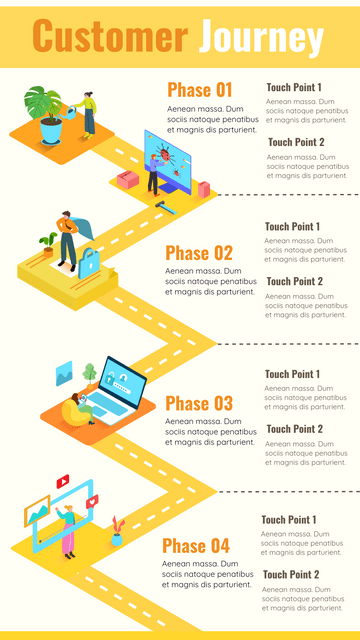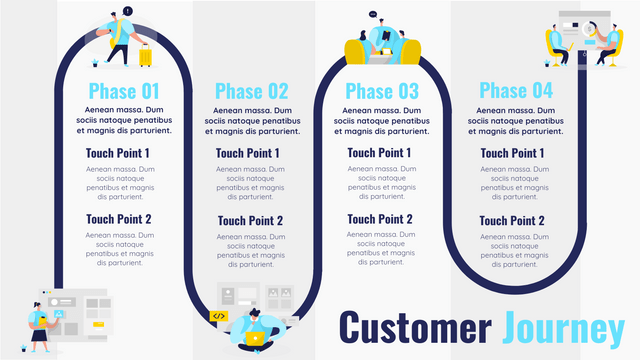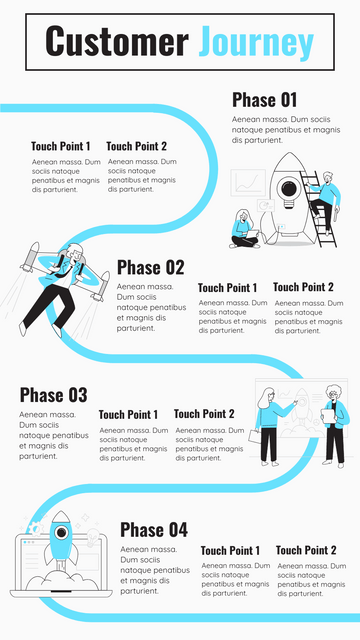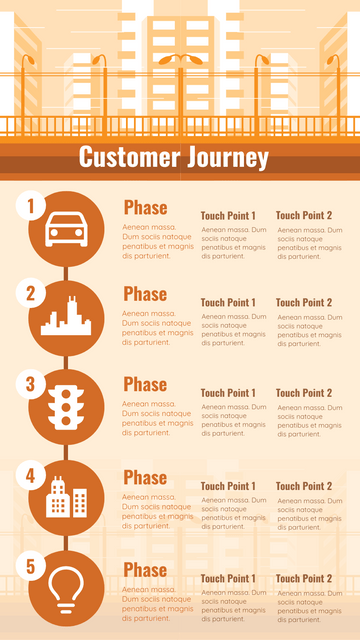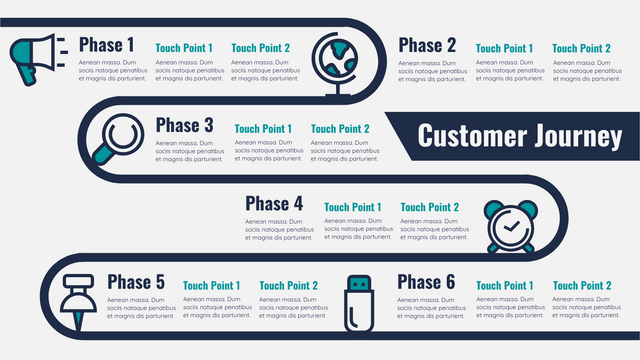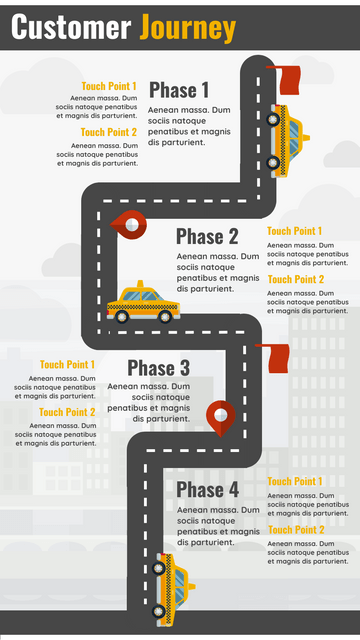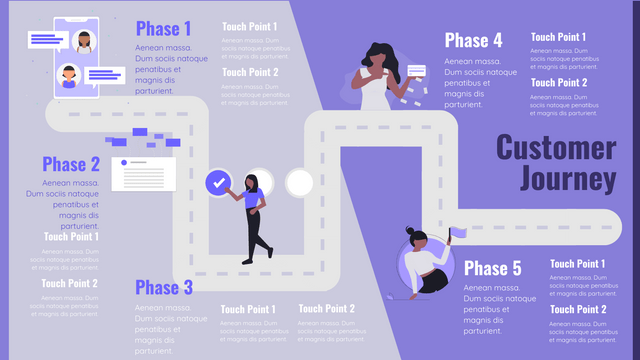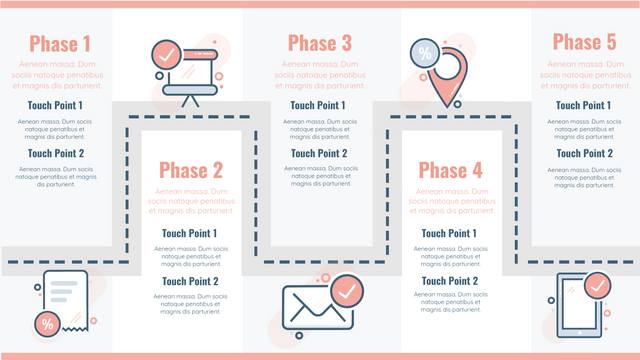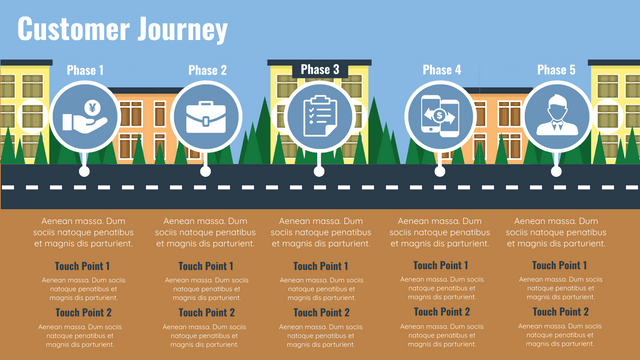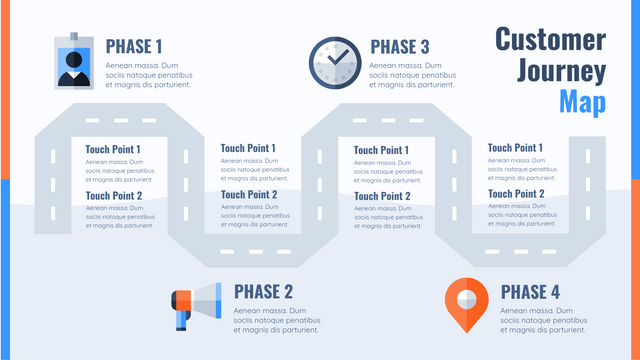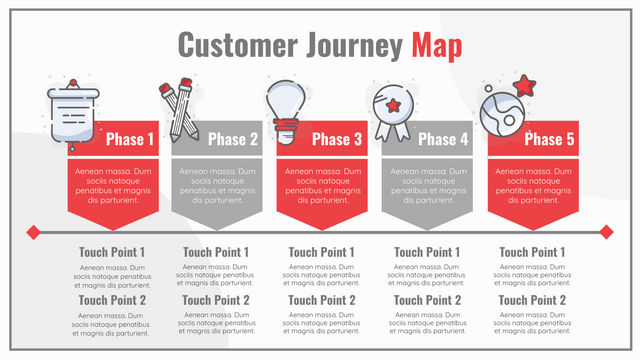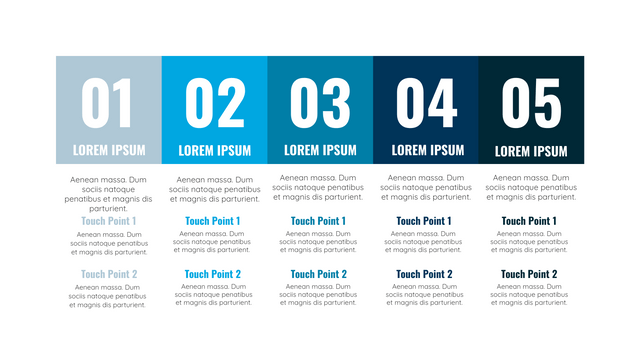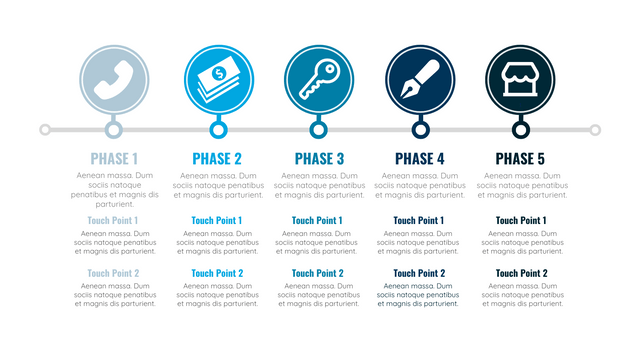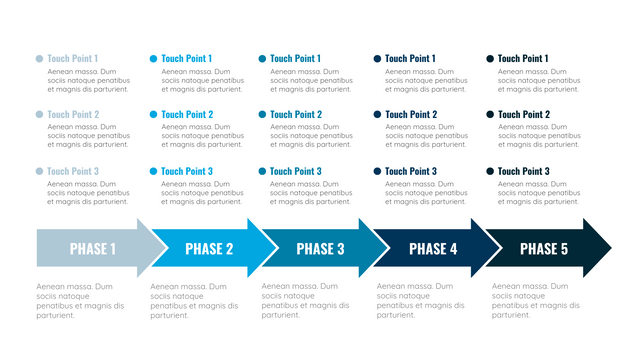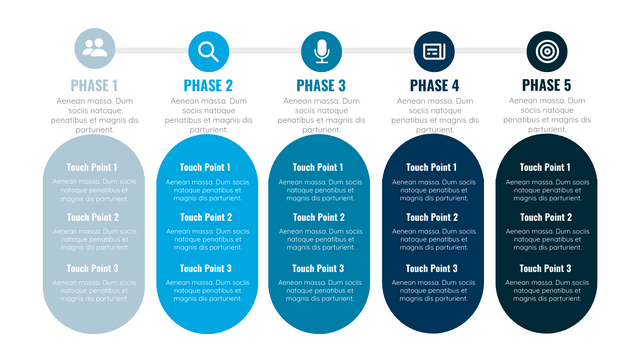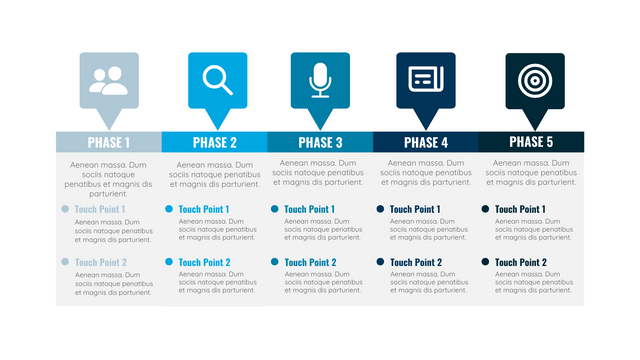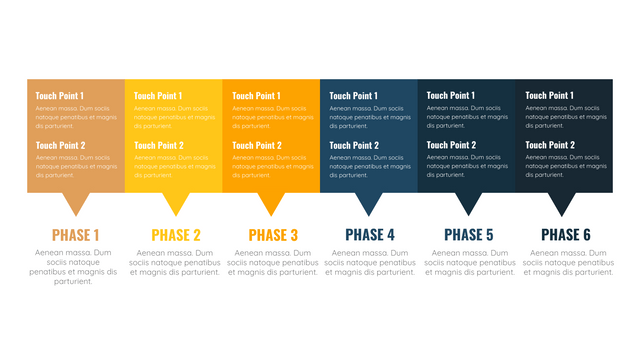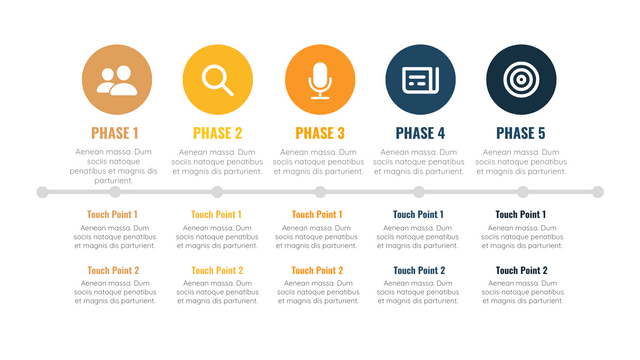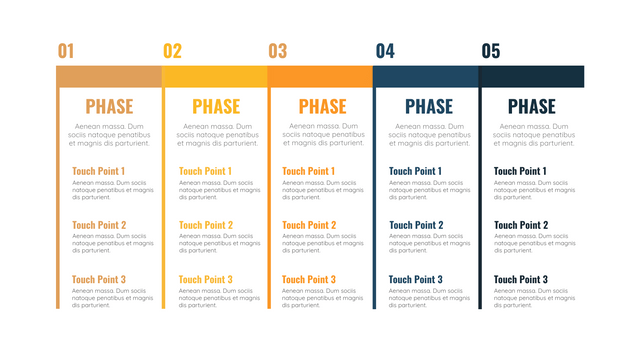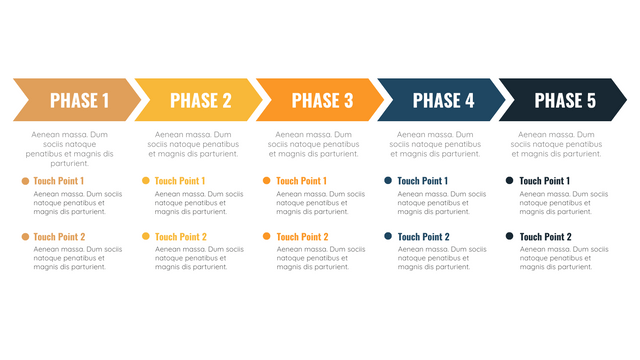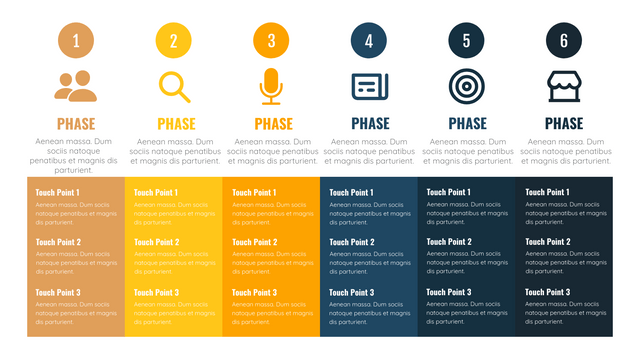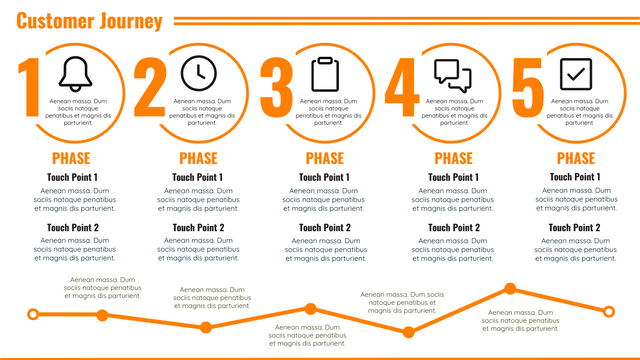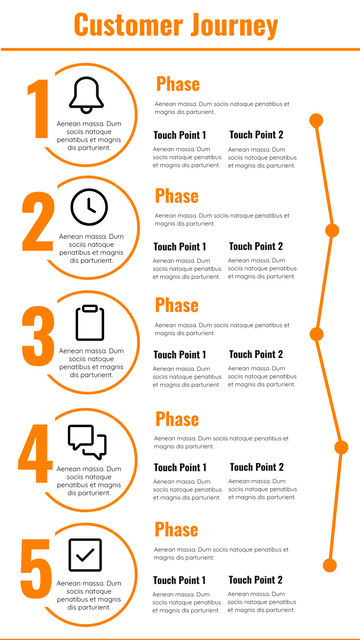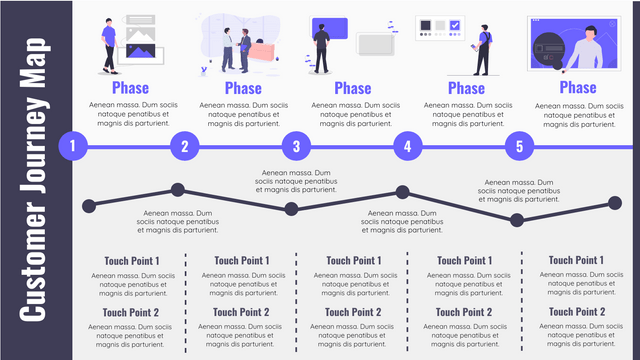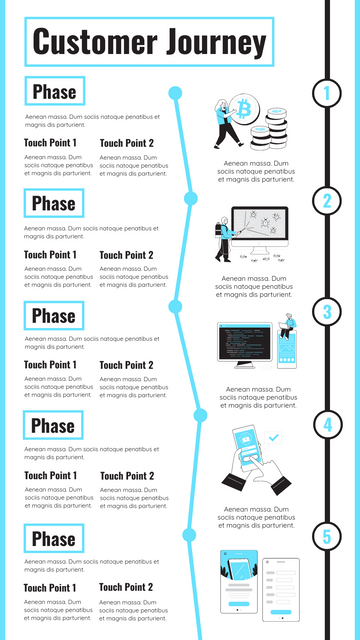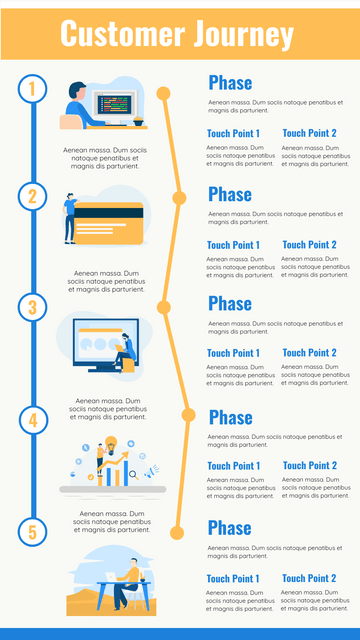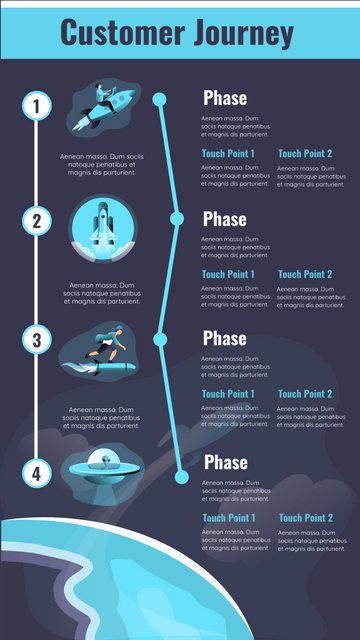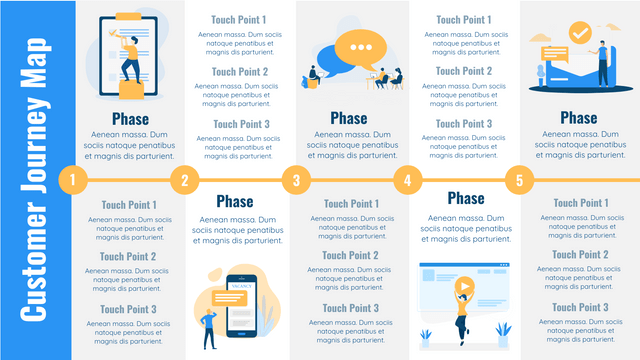How to Perform Customer Journey Mapping?
A customer journey map (also known as a user journey map) is a visualization of all the customer experiences of a company. From the first touch point (a support request for your product or service, or even a problem the customer wants to solve) to the final purchase process, and so on, it shows how customers interact with your company.
Key Concepts of Customer Journey Mapping
Personas - they are people you create based on your research to represent different types of users who may use your service, product, website or brand in a similar way. Creating roles will help you understand users' needs, experiences, behaviors, and goals.
Touchpoints - It is any interaction (including contacts without physical interaction) that may change the way a customer feels about a product, brand, business or service.
Pain Point - What barriers are holding your client back from taking it to the next level? Is it a process? The price?
Channels - They are the portals of communication between the company and its customers. It is the environment at the point of contact. It can be the company website or number that the customer uses to dial the customer support number.
Opportunities - They are insights gained from customer journey mapping process which can be used to determine how the user experience can be optimized.
Customer journey mapping is a process that provides a holistic view of the customer experience by identifying interactive touchpoints of frustration and joy. When successfully completed, it provides the opportunity to solve customer problems, break company silos, and ultimately provide a better experience for users and increase sales.