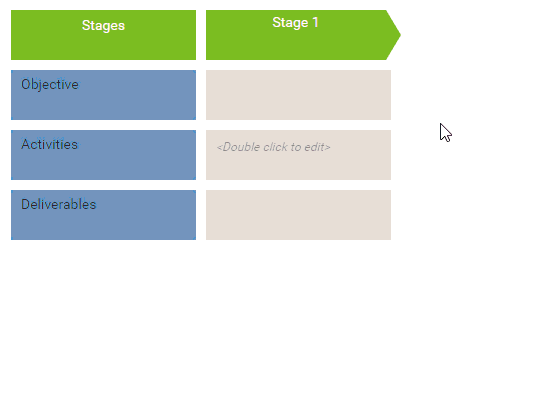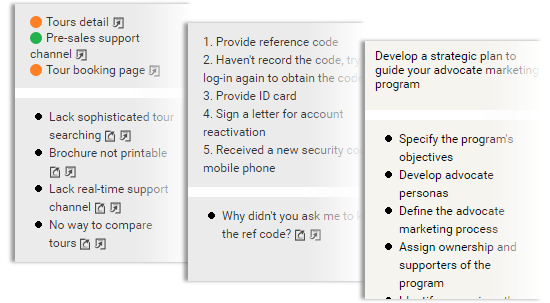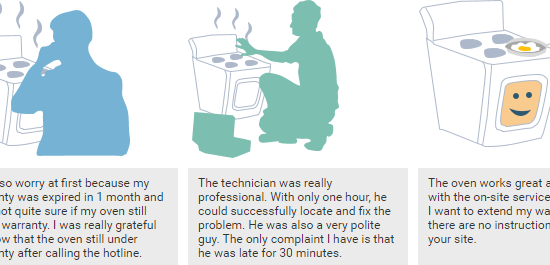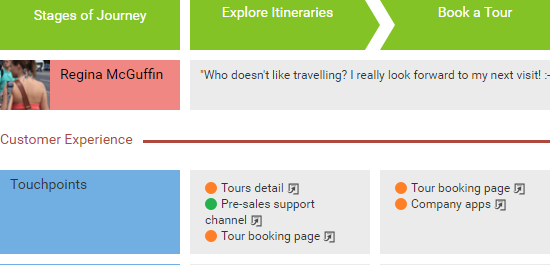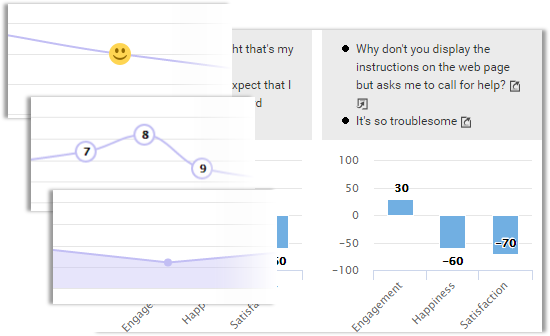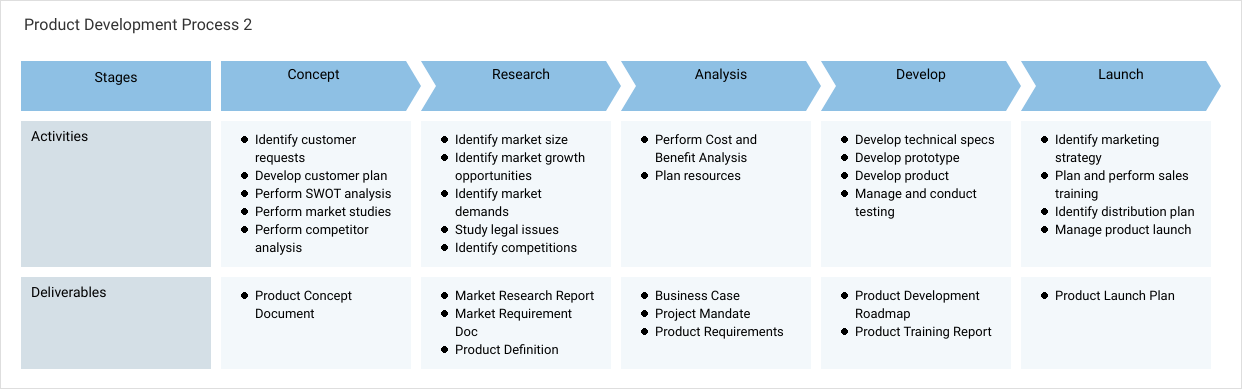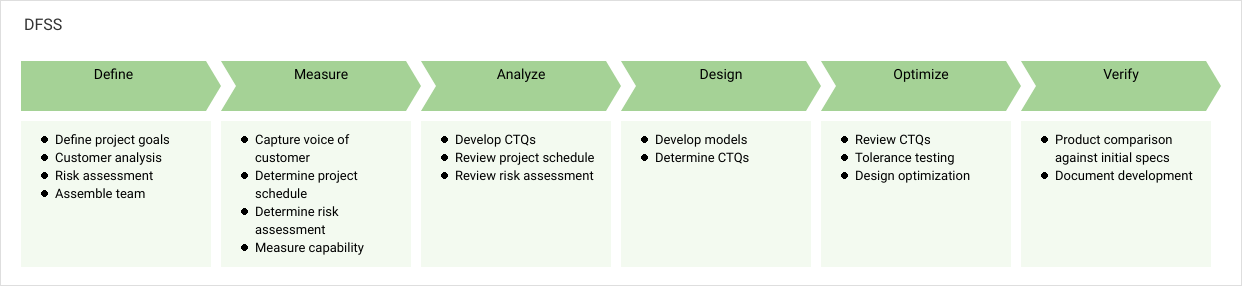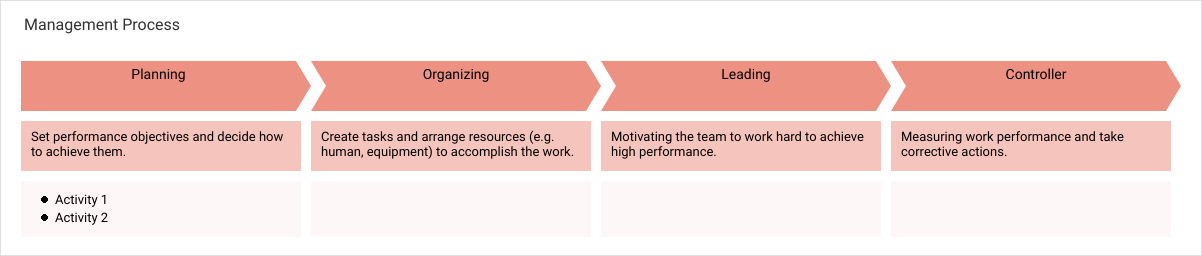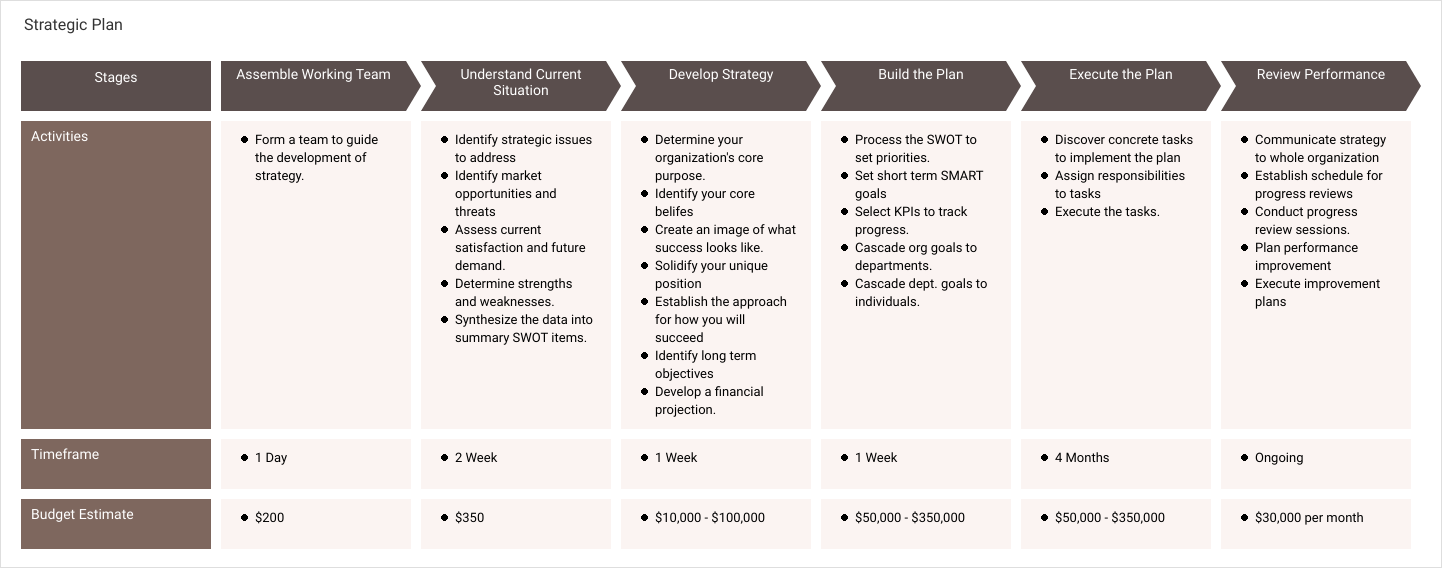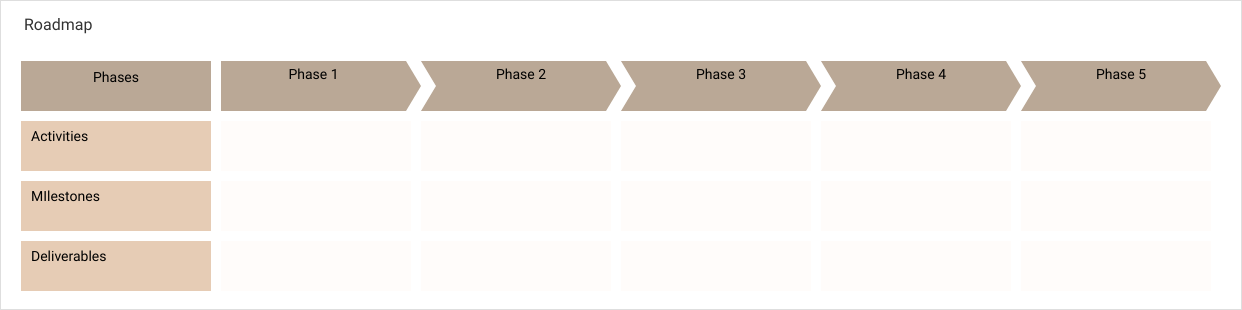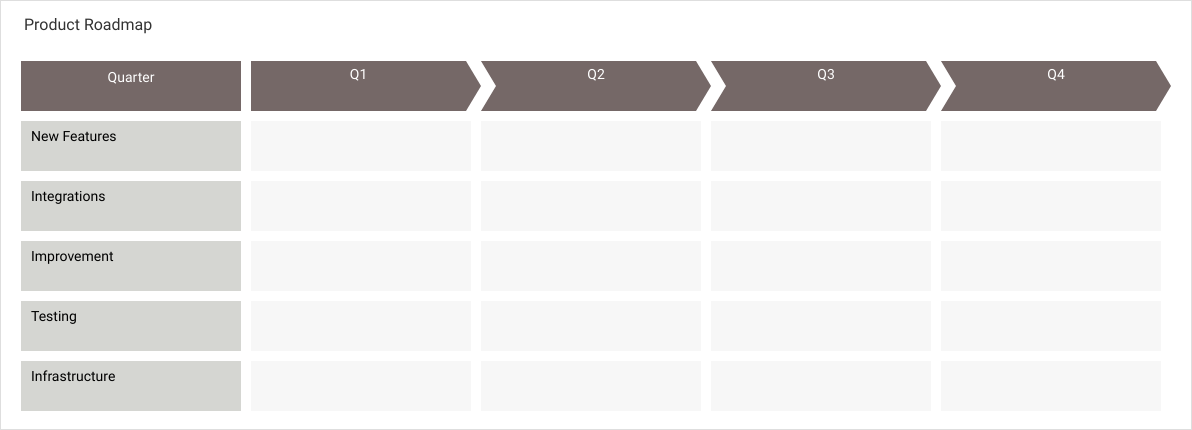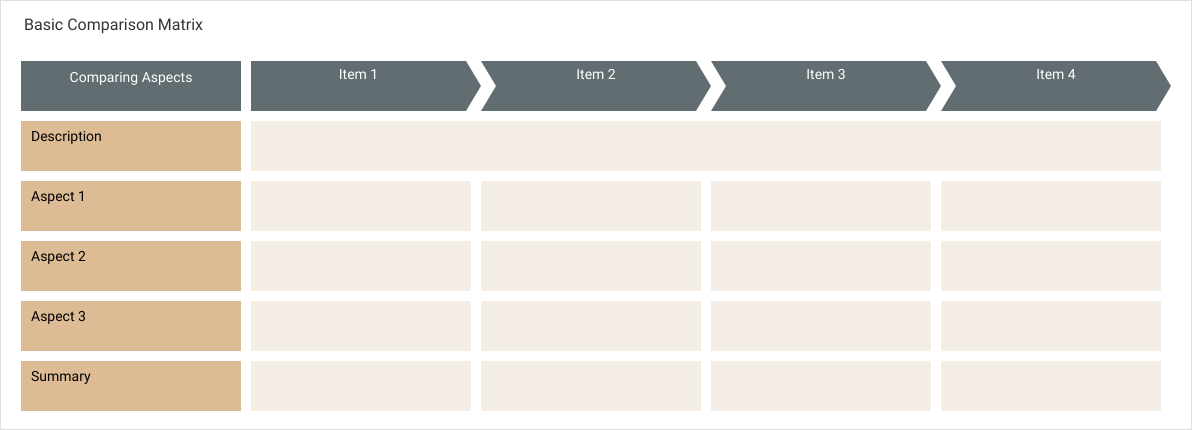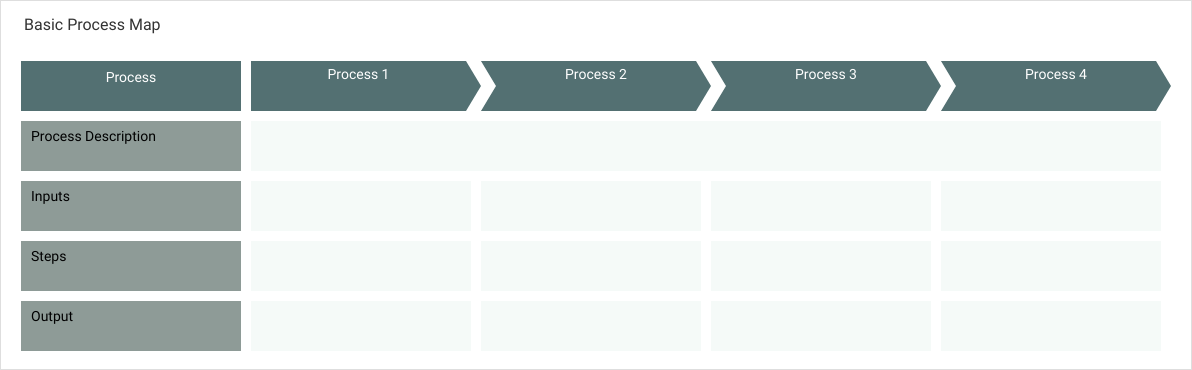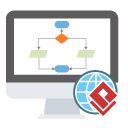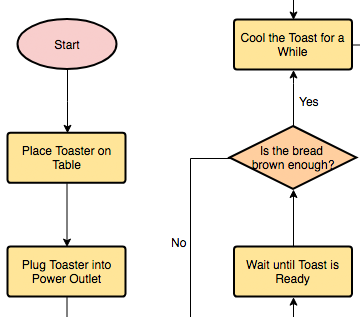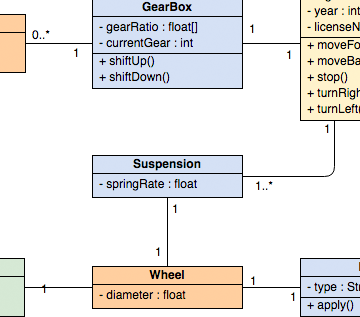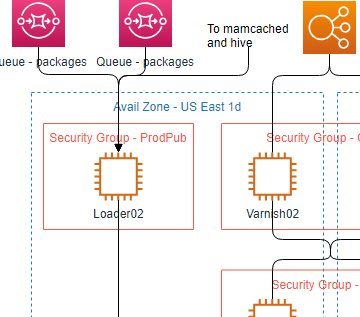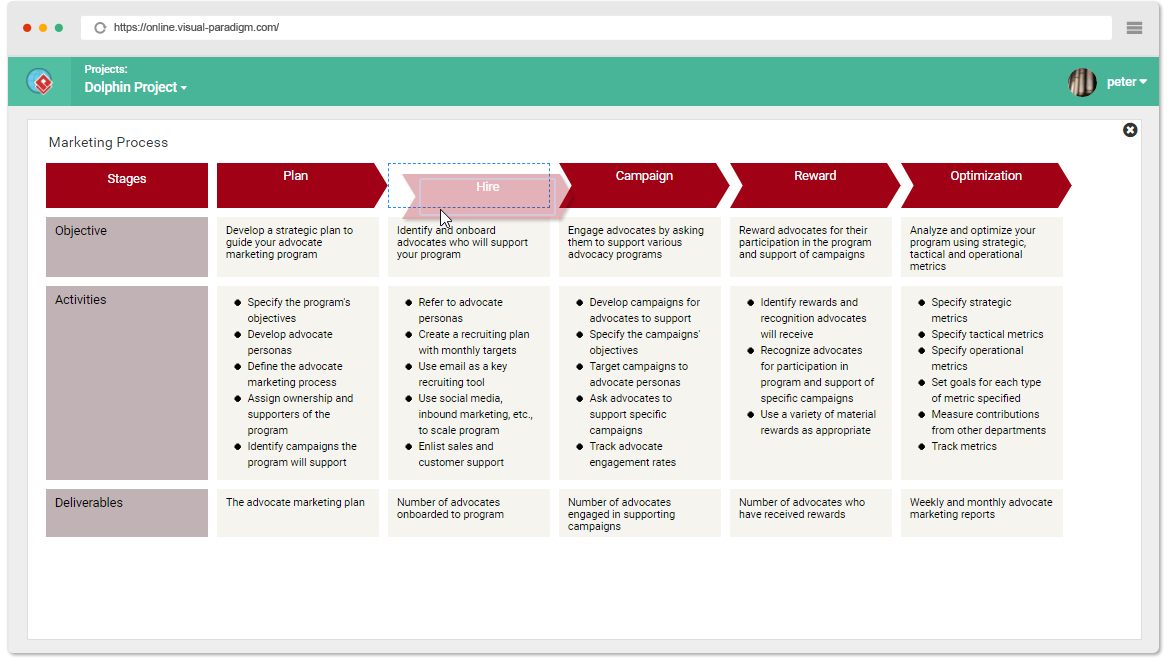
Ridiculement utile et puissant
Process Map est un moyen largement accepté de structurer et de présenter des idées de processus métier. VP Online propose un concepteur de mappage de processus simple mais puissant qui rend la définition du processus métier simple et rapide. Ci-dessous, nous allons examiner les moyens les plus courants d’utiliser la mappe de processus pour rendre votre entreprise plus efficace et productive.