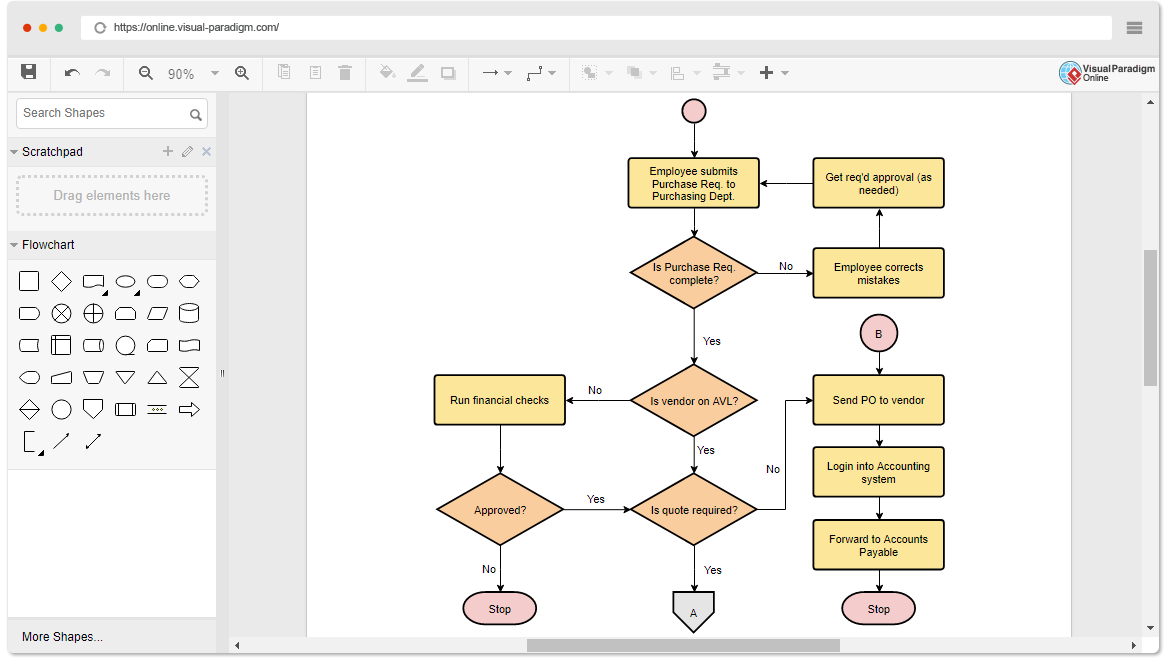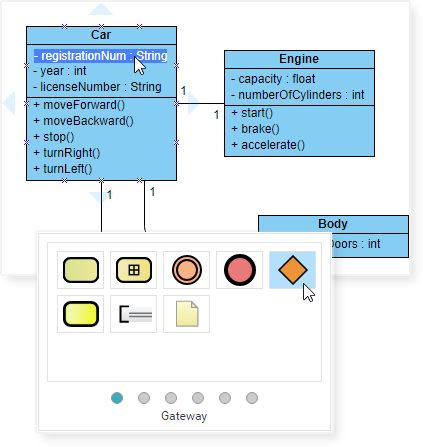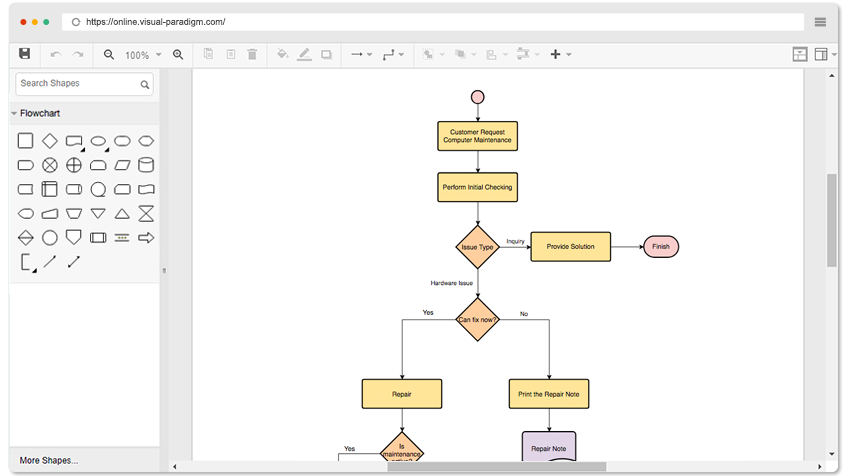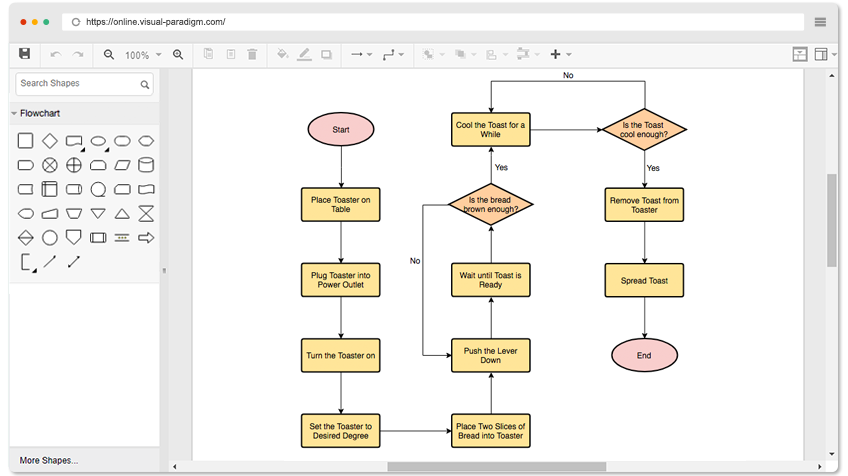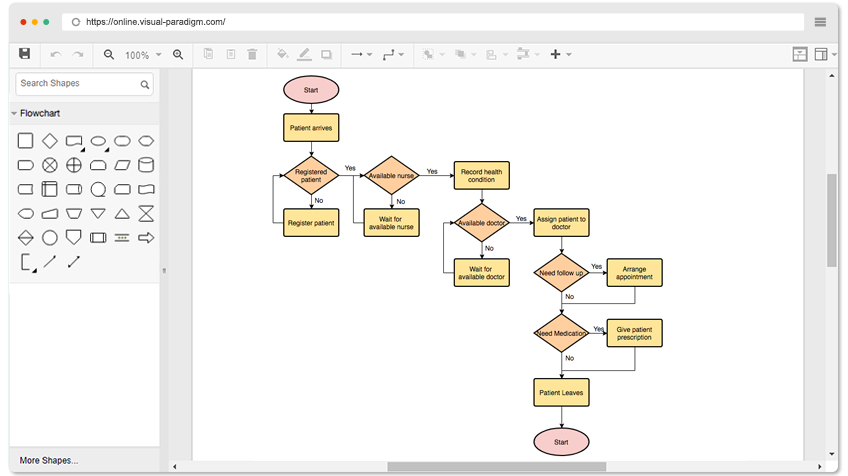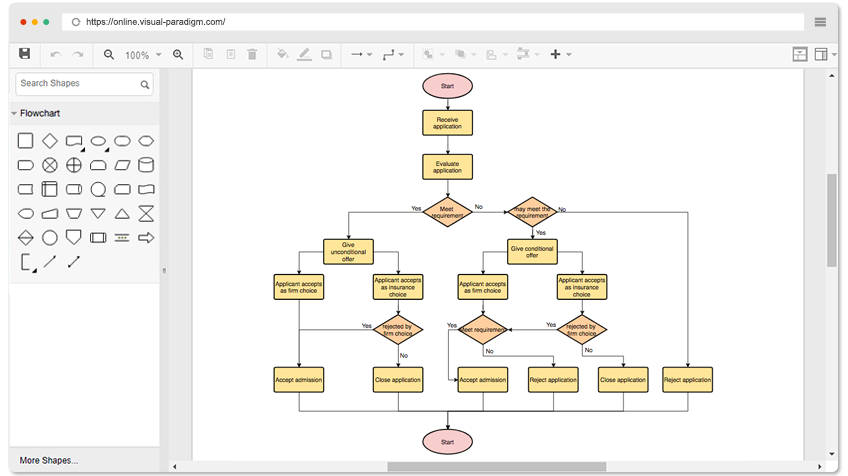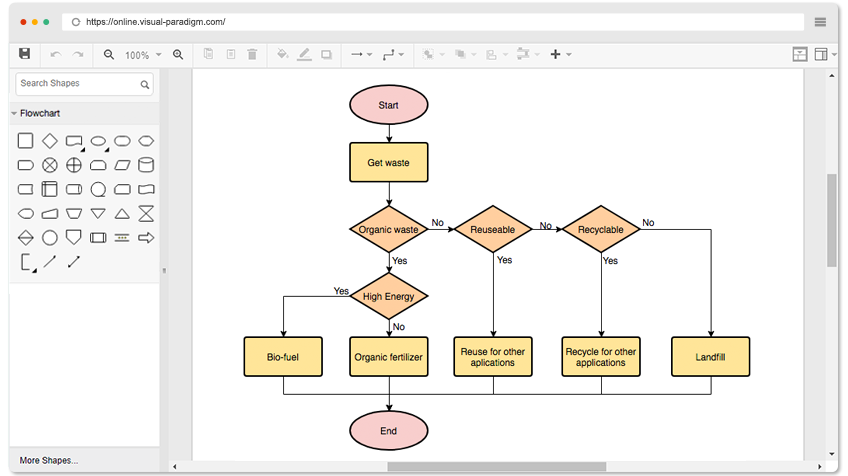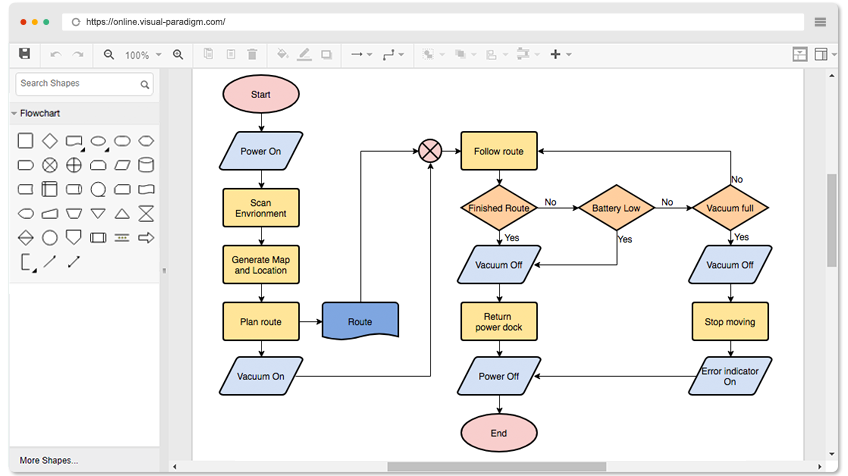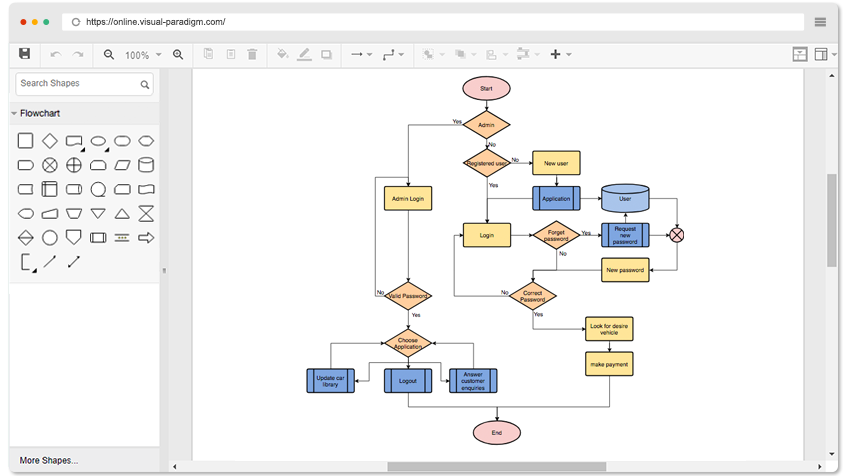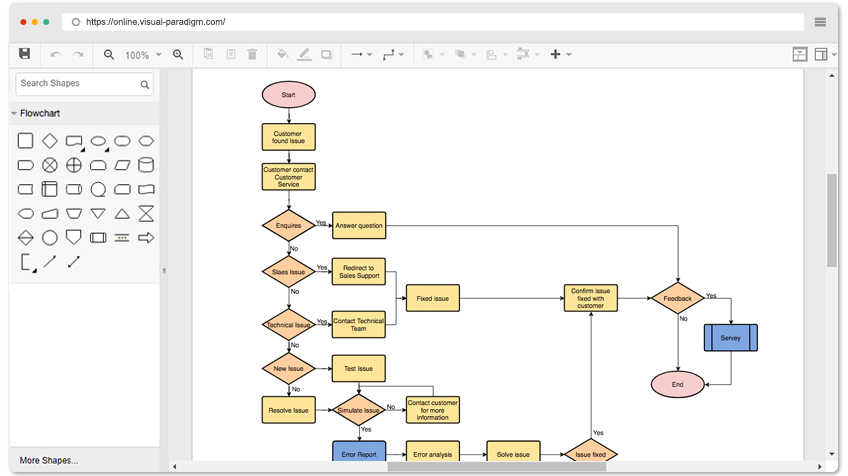Flowchart software online, right here!
Visual Paradigm Online is a web-based diagramming software dedicated to fast creation of professional technical and business drawing. Its flowchart editor lets you create any kind of flowchart easily through drag-and-drop. For beginners, there are plenty of flowchart examples and templates to help you get started in creating your own flowcharts.