Add a password to fight against unauthorized access to your documents.
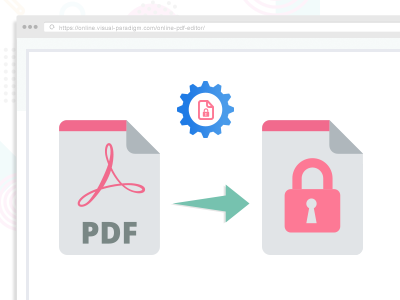
Your data is precious. You want to prevent unauthorized access to your PDF documents. Therefore you should set a password to protect your PDF file. Add a password protection and encryption to secure your PDF file.
Fix typos, change font settings, and add new content. Edit graphic content: resize, apply filters/effects, and more.
Upload and start editing a large PDF in seconds. Our PDF software is optimized for handling large PDF files, the kind of files that other PDF tools just can't handle.
Our flipbook reader makes it easy to share and read PDF files online via URL, social media or as embedded content.
OCR technique will analyze texts and turns letters into editable text. AI Character recognition is highly accurate while maintaining a fast conversion process.
Our online PDF software operates in the cloud. You can access your PDF file through any web devices and browsers: Chrome, Edge, Firefox, Safari, and more.
All our PDF tools do not store your files on our server longer than needed. After a short period of time your files and results will be automatically deleted.
Follow these quick steps to protect PDF files online:

Upload your PDF file through the upload PDF pane above. You can drag and drop any PDF file into the drop zone, or choose a file from your online drives such as Google Drive, Dropbox and more.
Type in a password and hit Protect. Or select Advanced Protection for more password encryption options.
Once the password is applied, you can then Download the newly created PDF file.